Highlights
- OpenAI launches a tool to search through ChatGPT history.
- The new feature aims to make it easier for users to revisit past conversations.
- All Plus and Team users get access within 24 hours; free users will wait a month.
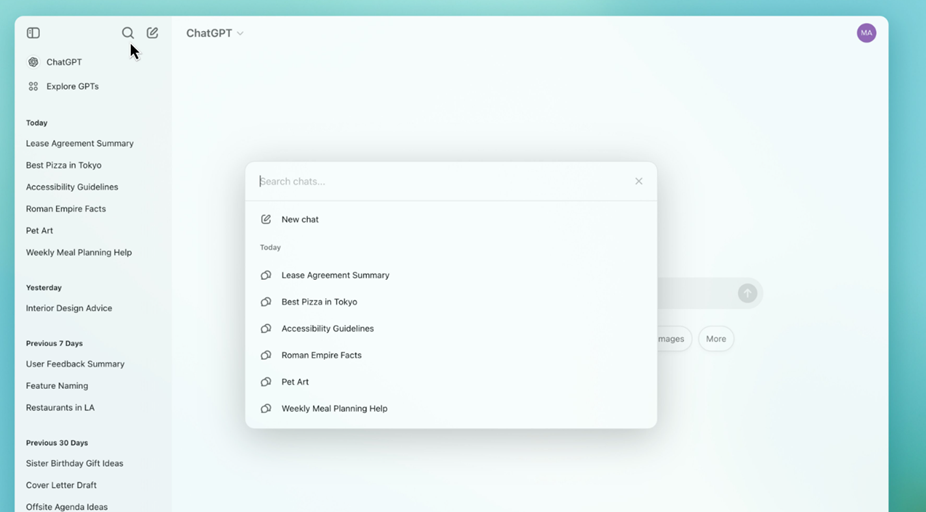
All ChatGPT users will agree that searching through your previous chat on the tool can be really annoying. It appears OpenAI has been taking notes and is finally coming up with an easy solution. The company is introducing a feature to help you quickly Search through your ChatGPT history. Here’s all about the recent announcement.
OpenAI has recently launched a new tool to let users search through their ChatGPT history, making it easier to revisit past conversations.
Announcing the feature on X (previously Twitter), OpenAI shared “We’re starting to roll out the ability to search through your chat history on ChatGPT web. Now you can quickly & easily bring up a chat to reference or pick up where you left off.”
We’re starting to roll out the ability to search through your chat history on ChatGPT web.
Now you can quickly & easily bring up a chat to reference, or pick up a chat where you left off. pic.twitter.com/YVAOUpFvzJ
— OpenAI (@OpenAI) October 29, 2024
This search feature is separate from ChatGPT’s “memory” capability and is designed to help users easily find past conversations to recall details or continue a previous discussion.
ChatGPT Search could reduce the need for repeating information and offer a quicker way to locate relevant links or references.
In a subsequent post, OpenAI confirmed that all Plus and Team users will get access to the feature within 24 hours of rollout. It will take one week to roll out the feature for the Enterprise and Edu users. Meanwhile, free ChatGPT users will have to wait for at least another month before getting access to the history search feature.
Plus and Team users will have access within the day. Enterprise and Edu users will have access in one week. Free users will start getting access throughout the next month.
— OpenAI (@OpenAI) October 29, 2024
ChatGPT Search makes conversations searchable within a few minutes after they happen, which is why users can quickly retrieve recent chats.

There are also Archived conversations, which are not visible in the sidebar but still appear in search results and can be accessed through the Settings menu, where they are stored separately.
How to Use ChatGPT’s History Search Tool?

To search through your previous ChatGPT conversations, follow these steps:
- Open ChatGPT in your web browser and log in.
- Locate the Search icon (magnifying glass) in the left sidebar. If you can find it, use the shortcut Ctrl+K on PC or Cmd+K on Mac.
- Type keywords or phrases from the conversation you want to find.
ChatGPT will search through previous conversations, matching keywords from both titles and content.
Note that only exact matches are supported, so specific terms work best and content within the canvas isn’t searchable. Users can review the search results and select a conversation to open it and pick up where you left off.
This new search tool offers a user-friendly way to organize and revisit ChatGPT conversations.
OpenAI Introduced ChatGPT Search

In a separate announcement, OpenAI also introduced the ChatGPT search promising a “much better way than before so you get fast, timely answers with links to relevant web sources.”
🌐 Introducing ChatGPT search 🌐
ChatGPT can now search the web in a much better way than before so you get fast, timely answers with links to relevant web sources.https://t.co/7yilNgqH9T pic.twitter.com/z8mJWS8J9c
— OpenAI (@OpenAI) October 31, 2024
OpenAI CEO Sam Altman commented on X on the post, calling the search feature his “favourite addition to ChatGPT since launch.” He also hinted that it might have doubled ChatGPT’s usage recently.
search is my favorite feature we have launched in chatgpt since the original the launch!
it has probably doubled my usage over the past few weeks. https://t.co/alD11AwUUb
— Sam Altman (@sama) October 31, 2024
FAQs
Q1. What new feature has OpenAI introduced for ChatGPT users?
Answer. OpenAI has launched a tool to let users search through their ChatGPT history, making it easier to revisit past conversations.
Q2. How can users access the ChatGPT history search tool?
Answer. Users can locate the Search icon (magnifying glass) in the left sidebar or use the shortcut Ctrl+K on PC or Cmd+K on Mac to type keywords or phrases from the conversation they want to find.
Q3. When will different user groups get access to the history search feature?
Answer. Plus and Team users will get access within 24 hours of rollout, Enterprise and Edu users within a week, and free users will have to wait for at least another month.
Also Read : OpenAI’s ChatGPT Search is Now Out, Will Provide Fast, Timely Answers with Links
Also Read : Apple Not Investing in OpenAI, ChatGPT Subscription Could Cost Double in a Few Years
