Highlight
- OnePlus is introducing a new monthly update series for OxygenOS, starting in August.
- These updates focus on improving OnePlus’s self-developed apps and enhancing system stability.
- Unlike typical OTA updates, this update appears in the usual update section.
- The update is being rolled out in phases.
- May take until September 6 for all users to receive it.
OnePlus is rolling out a new type of update for its OxygenOS devices.
It’s not the typical over-the-air (OTA) update.
Instead, OnePlus is calling it an “OTA-like system update” that will allow users to “enjoy the latest enhancements and improvements right away, bypassing the usual gradual OTA (Over-The-Air) rollout process.”
August OxygenOS update will appear in the same place where you usually find OTA updates on your device, but you won’t be able to flash it manually.
The company has introduced a “new monthly update series” for OxygenOS, starting this month.
For August, there are two versions: U120P01 and U120P02.
These updates are focused on improving and adding new features to OnePlus’s self-developed apps.
While announcing the update the company said, “We are excited to announce the launch of version U120P01 & version U120P02, a new monthly software update series for OnePlus devices which will be incorporated into the regular system upgrades.
This update is set to enhance your experience by introducing OnePlus’s self-developed apps along with a range of new features. With this update, you can enjoy the latest enhancements and improvements right away, bypassing the usual gradual OTA (Over-The-Air) rollout process.”
“We encourage all users to check for this update and install it promptly to benefit from the new features and improvements. Detailed information about the updates will be available within the update itself. Stay tuned for further announcements as we continue to roll out these enhancements,” the company added.
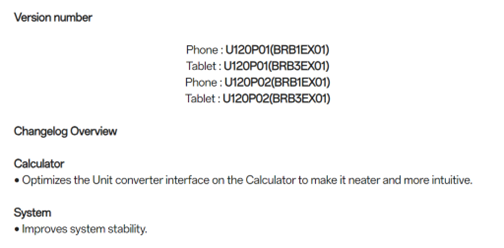
The update itself is relatively minor, mainly offering some changes to the calculator app and general system stability improvements, similar to what you might see in a security patch.
Interestingly, this update isn’t categorized as a regular OTA update like a security patch or version upgrade.
However, you can find it in the usual spot under Settings > About device > OxygenOS card section.
OnePlus is treating this update differently because it doesn’t follow the typical OTA rollout process, which can sometimes be slow to reach all users.
OnePlus listed models for the rollout in stages.
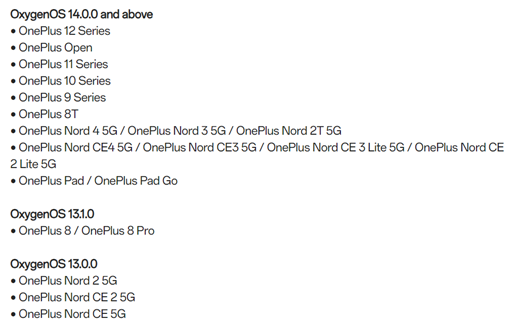
The August update is currently being rolled out.
The company is rolling out the update in phases, and it may take until September 6 for everyone to receive it.
So keep an eye out for it on your device.
OnePlus further issues a note for all users – “Some functions depend on the software and hardware support of the device. Different models may have different functions, and the version release time of the models may also be different. Please refer to the actual presentation effect and the official channel information such as the update log or in-app instructions displayed on the mobile phone.”
Before the August 2024 update, the last significant OxygenOS update was OxygenOS 14.
This update was also rolled out in phases, starting with a closed beta program in India on August 4, 2023.
That was followed by open beta releases in September.
And finally, the stable build was released in November 2023.
The OxygenOS 14 update introduced several key enhancements, including the Trinity Engine for improved performance, Aquamorphic Design 2.0 for dynamic accent colours, and enhanced security features like Strong Box Device Security Engine 3.0.
Usability improvements such as Global Search, Smart Touch, and Multi-Screen Connect 2.0 were also added, along with updates to the Zen Space for better digital well-being.
FAQs
Q1. What is the new monthly update series for OxygenOS?
Answer. OnePlus has introduced a new monthly update series for OxygenOS, starting in August 2024.
These updates focus on improving OnePlus’s self-developed apps and enhancing system stability.
Q2. How can I check for the latest OxygenOS update on my OnePlus device?
Answer. You can check for the latest OxygenOS update by going to Settings > About device > OxygenOS card section.
The new updates will appear here, even though they are not typical OTA updates.
Q3. Why can’t I manually flash the new OxygenOS updates?
Answer. The new updates are designed to be installed automatically and cannot be manually flashed.
This approach ensures a smoother and more consistent update process for all users.
Q4. What improvements are included in the August 2024 OxygenOS update?
Answer. The August 2024 update includes enhancements to the calculator app and general system stability improvements, similar to what you might see in a security patch.
Q5. When will all users receive the new OxygenOS update?
Answer. The update is being rolled out in phases and may take until September 6, 2024, for all users to receive it.
This phased rollout helps ensure a stable and reliable update process.
Q6. What is the reason you can receive a version number like UXXPXX?
Answer. This is a regular OTA-like system update released by OxygenOS.
The version number iteration pattern typically follows this format: x10Pxx, x20Pxx, x30Pxx, and so on.
With this update, you don’t have to wait for the OTA release, it has a single package that can upgrade OnePlus’ self-developed apps and integrate some new features, which will enhance your software experience.
It won’t alter the properties or affect the performance of your phone, so please feel free to upgrade.
Q7. How do you check if there is a UXXPXX update?
Answer. The way to check for UXXPXX updates is the same as the way to check for OTA updates.
The steps are Settings > About device > Click on the OxygenOS card above to check for updates.
Q8. How do check the number of my current UXXPXX version?
Answer. To check the version number follow these steps:
Settings > About device > Version > SOTA version.
Q9. Why is the update log displayed on my phone different from the update log published in the community?
Answer. The version update thread published in the Community is an overview that consolidates the changelogs for multiple device models.
Some features are dependant on the software and hardware properties of the device, so there may be differences in the functionality and adaptation timing across different device models.
Refer to the actual changelog displayed on your device or the official channel information such as in-app notifications.
Q10. Which users can receive the UXXPXX version update notification?
Answer. The update notification of the version can be successfully pushed to users in many Asia-Pacific countries/regions, such as Hong Kong (China), India, Malaysia, the Philippines, Thailand, Vietnam, and Singapore, as well as users in many Middle Eastern countries such as Saudi Arabia, the United Arab Emirates, Kuwait, Qatar, etc.
At the same time, OnePlus is actively accelerating the version update deployment process in other regions, so please be patient.
Also Read: OnePlus 11 Receives OxygenOS 14 Update with New Features in India
