Highlights
- Learn to identify and opt-out from data brokers selling your information.
- Steps to request personal data removal from websites and online directories.
- The importance of adjusting social media privacy settings to safeguard information.
- Professional services can help streamline the complex process of data removal.
Our digital footprints are now becoming even more significant than our physical ones.
The privacy of our personal information, including things like our home addresses and more, has become a paramount concern.
With data aggregators and brokers constantly scraping and selling personal data, the question of how to remove one’s address from the Internet has never been more relevant.
The Problem at Hand
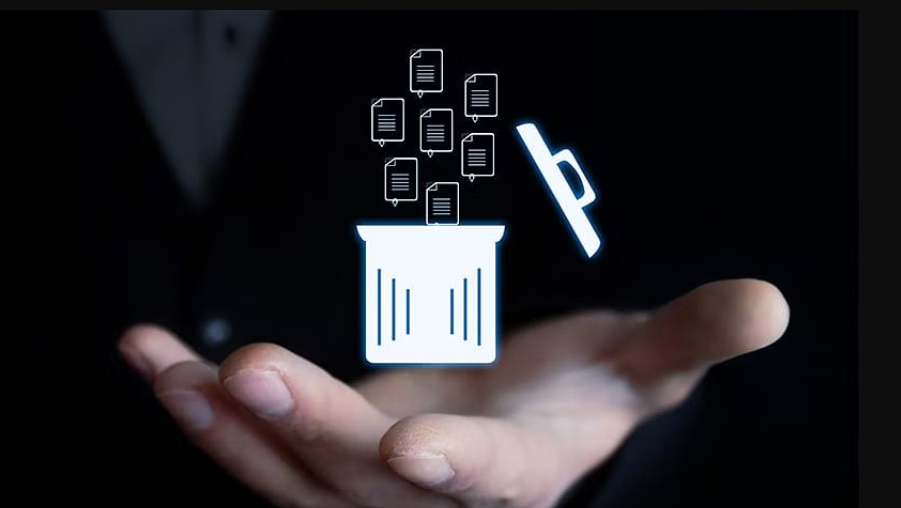
Our personal addresses, once considered information shared only with trusted entities, are now commodities traded on the Internet.
This not only poses a privacy risk but also increases the chances of identity theft, spamming, and unwanted solicitations.
The root of the problem lies in the practices of data brokers and online directories that compile and sell personal information without explicit consent from individuals.
How Your Data is Scrubbed and Sold
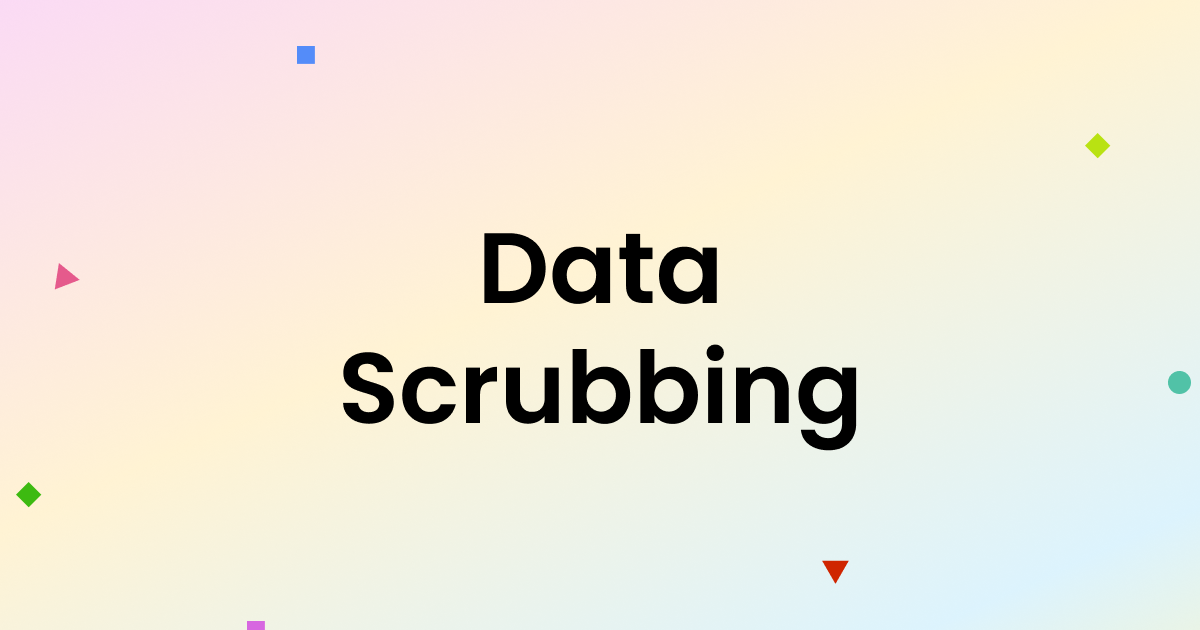
Data brokers operate by collecting personal information from various sources, including public records, social media profiles, and other online activities.
This data is then cleaned, categorized, and packaged into profiles that are sold to the highest bidder.
These buyers range from marketers to financial institutions, and even to individuals seeking information about others.
The process is largely unregulated, making it difficult for individuals to know who has their personal information and for what purpose it is being used.
So what can be done?
Below we have identified some solutions.
Steps to Remove Your Address from the Internet

- Identify the Sources: Start by searching for your name and address on search engines and note down the websites that list your information. Pay special attention to data broker websites and online directories.
- Opt-Out from Data Brokers: Most data brokers have an opt-out procedure that allows individuals to request the removal of their information. This process can be tedious, as it involves navigating through each site’s privacy policy and opt-out instructions.
- Remove Information from Websites: For websites outside of data broker control, you might need to contact the site’s administrator directly to request the removal of your information. Be prepared to provide proof of identity and, in some cases, a valid reason for the removal.
- Consider a Professional Service: Due to the complexity and time-consuming nature of removing personal information from the Internet, there are professional services that specialize in data removal. These services can streamline the process, though they come with a cost.
- Secure Your Social Media: Adjust your privacy settings on social media platforms to limit what information is publicly visible. Be cautious about what personal information you share online in the future.
- Monitor Your Digital Footprint: Regularly search for your personal information online to ensure that it doesn’t reappear. Consider setting up Google Alerts for your name to monitor new mentions.
Challenges and Considerations

While taking steps to remove your address and personal information from the Internet can reduce your digital footprint, it’s essential to understand that complete removal is nearly impossible.
Information can resurface or be held by entities that do not honor removal requests.
Furthermore, some information, like certain public records, cannot be removed.
FAQs
How can I remove my address from the Internet?
To remove your address from the Internet, start by identifying websites that list your information, including data brokers and online directories, and follow their opt-out procedures.
You may also need to contact individual websites directly to request information removal.
Is it possible to completely erase my personal information from the Internet?
Completely erasing your personal information from the Internet is challenging due to the widespread distribution of data across various platforms and the nature of public records. However, you can significantly reduce your digital footprint by following the outlined steps.
What are data brokers, and how do they affect my privacy?
Data brokers are companies that collect, package, and sell personal information to third parties. This practice can lead to privacy breaches and unwanted solicitations, making it crucial to opt-out from their services to protect your privacy.
Why is it important to adjust my social media privacy settings?
Adjusting your social media privacy settings is essential to control what information is publicly visible and reduce the risk of your personal data being harvested by data brokers and other entities.
Can professional services help in removing my address from the Internet?
Yes, professional services specialize in data removal and can help streamline the process of removing your address and other personal information from the Internet. They handle the tedious task of dealing with data brokers and websites on your behalf.
How to Find your personal contact info in Google Search results?
Step 1: Find results about you
Go to “Results about you” page.
In the Google app:
Log in to the Google app.
To open the menu, click your Google Account avatar.
From the menu, select Results about you.
From mobile web or desktop:
Log in to your Google account.
To open the menu, click your Google Account avatar.
From the menu, select Manage your Google Account and then Data & privacy.
In the “History settings,” select My Activity and then Other activity.
Scroll down to the “Results about you” section, and select “Manage results about you.”
Select Get started or Settings.
Enter your name and the contact info that you want to find in search results.
Google uses this information to check for search results that show this info.
Tip: You can also enter these types of contact info in the form:
Nickname
Maiden name
Multiple personal phone numbers
Multiple addresses
Multiple email address
Set up notifications.
You can choose to receive email notifications if Google finds results with your contact info. You can also receive push notifications through the Google app.
If you have notifications on, you’ll receive a notification to let you know if the results match your info. After that, you’ll receive a new notification when new results are found that match your contact info.
Step 2: Review results about you
If you have notifications on, you’ll get a notification within a few hours to let you know if any search results matched your name and personal contact info. You can also check directly from the “Results about you” page.
To view your results, from the “Results about you” page, go to the “Results to review” tab.
When you select a result, you can learn more about it, like the website it’s from, or the contact info it contains.
Step 3: Request removal of results about you
If you see a result that you’d rather keep private, you can request to remove it from search results.
To remove more than one result, select the checkbox next to each result and then Request to remove.
To remove a single result, select the result to expand and then Request to remove.
If you don’t want to start a removal request, you can also choose “Mark as reviewed.”
Google considers some results valuable to the public. These can include government or educational websites, online newspapers, or business websites.
If your result is from a website like this, you won’t find a “Remove result” option.
To confirm your removal request and for status updates when your request has been reviewed, you’ll get an email.
You can check the status of your requests anytime from “Results about you” under “Removal requests.”
How to Remove results when you use Google Search?
Step 1: Report URLs on Google Search
On desktop or mobile, log in with your Google Account.
You’ll get an update on the status of your requests through the email address associated with your account.
If you want to request removal of a result for someone else, or if you don’t want to log in, you can use the detailed removal request form instead.
On Google Search, search for your name.
To find results that show your personal contact info, you can search for your name and your home city, or your name and your home address.
To reach “About this result” panel, click More.
Select Remove result and thenIt shows my personal contact info.
Go through the reporting flow.
Submit your request.
After you submit your request, select I’m done.
Tip: Make sure to enter your name and the personal contact info shown on the result page exactly as they appear on the result. For example, if the result shows:
Your nickname: Enter your nickname in the form.
An old home address: Enter the old home address in the form.
More than one type of contact info: You only need to include one type of contact info in your request form. This includes your phone number and your home address.
More than one type of contact info: You don’t need to submit multiple removal requests for the same URL.
Step 2: Check for email confirmation
Within the next few hours, you’ll receive an email confirmation that your request was submitted.
Step 3: Monitor the status of your requests
In the “Results about you” page, you can check if your request is:
In progress
Approved
Denied
Undone
After you select on a specific request, you can check details like the:
Link to the page you flagged
Submission day and time
Request ID
Contact info you flagged on the page
Tip: There may be a delay between when a request is approved and the result is removed from search results. You can check if your info is already removed within a few hours after it was approved.
What does Google do with the data you provide in your removal requests?
When you submit removal requests, you must provide the contact info that you want to be removed. Google uses this info to make sure it matches the info that appears on a result’s web page.
Google doesn’t share this info or use it to personalize your experience across other Google products. This means it isn’t used to inform what type of ads you can check on Google or what type of search results you can check for other types of queries.
It’s used and stored to process your requests, improve the removal request process, and to allow you to view the status of your past removal requests over time.
What happens to URLs after they’re approved for removal?
When URLs are approved for removal, one of the following will happen:
The URL won’t appear for any search query. This is what happens most of the time.
The URL won’t appear for search queries that contain your name.
This is called query-based removal. This happens when the info on the page that violates the policy is accompanied by content that’s considered valuable to the public or has contact info that belongs to other individuals or businesses.
When you remove a result that shows your personal contact info from Google Search, it doesn’t mean that the info is gone from the internet. Whether your request is approved or denied, the info still exists on the source web page.
How to remove personal information from the internet?
In short, do the following to remove your info from the internet:
Opt out of data broker sites and people search sites
Remove your personal information from Google
Remove personal information from your browser
Delete your social media accounts or make them private
Delete any apps you don’t need
Delete any online accounts you aren’t using
Delete any email accounts you are no longer using
Opt out of marketing associations
Remove personal details from AI training models
Restrict personal data collection on your phone
Restrict personal information sharing on smart devices
Erase public records
Also Read: How to Save Your WhatsApp from Hacking?
Also Read: TRAI Alerts Public on Scam Calls Threatening Mobile Disconnection, Declares Calls Illegal
Also Read: Facebook Data Breach: How safe is your personal data on social media?
