Highlights
- Threads now allow users to save up to 100 draft posts.
- Users can now also schedule posts for future dates.
- The aim is to help businesses and creators plan and manage their content better.
- New tools provide creators and businesses with valuable data on views, reposts, and followers.
If you are a content creator or business owner using Threads, there are some new web features that would truly make your life easier.
Meta’s microblogging platform, Threads, has introduced some exciting new features that make creating and managing posts even easier.
Designed specifically for content creators, Threads will now allow users to save multiple draft posts.
Here’s everything you should know about.
In a previous update, Threads allowed users to save just one draft post at a time.
Now, with the latest update, users can save up to 100 drafts.
This means you can start writing multiple posts and return to them later whenever you’re ready to finish or publish them.
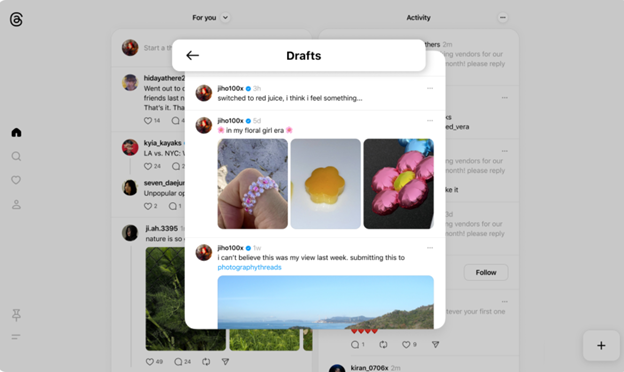
Introducing the new set of features in a blog post, Meta said, “Sometimes a great idea needs a few takes, especially when you have more than one. We’re introducing the ability to write and save multiple drafts of your Threads posts before sharing them with your followers. Currently, you can save up to 100 of your best ideas for as long as you want, and post them when you’re ready.”
Another new feature is the ability to schedule posts.
This is especially useful for business accounts that want to plan their content ahead of time.
Users can now schedule posts for the same day or set them up to go live on different days in the future.
Elaborating on this feature, Meta said, “Content planning helps creators and businesses maintain a consistent online presence. Our new scheduling feature will help with this process by allowing you to create Threads posts and schedule them to publish at a later date and time. You can schedule multiple posts a day, multiple days in advance.”
And that’s not all.

Threads users can now Rearrange columns like they want to.
This is building on the May release of a desktop Twitter-like multicolumn layout.
It allows users to reorganise the columns to their preferred order.
This feature adds a layer of customisation to the feature that includes pinned searches, liked posts.
The user can’t move the “For You” column from its default place as the first column on the left side.
Threads is also enhancing its platform for creators and businesses by offering detailed insights into their content.

These insights provide valuable data such as the number of views and reposts, as well as demographic information about followers, including their age, gender, and location.
“We want Threads to be a place that inspires conversations and helps people, businesses and creators connect around their interests. Since launch, we’ve been consistently evolving Threads to address the biggest pain points people face, working to get you relevant posts in real-time and empower you to share your best content,” Meta said in the blog post.
The last Threads update for creators and businesses was during the Threads API launched in June this year.
It enabled creators and businesses to manage their presence at scale and easily share engaging content using third-party applications.
All new features including drafts, post scheduling and insights are now being rolled out to Threads users on the web only.
According to Meta, these features will be available on the mobile version of the app in the future.
FAQs
Q1. How do I customize notifications on Threads?
Answer. To customize notifications on Threads, go to your profile settings and select “Notifications.”
Here, you can choose which types of notifications you want to receive, such as likes, comments, new followers, and mentions.
This allows you to stay updated on important interactions while minimizing distractions.
Q2. What are “Tags” on Threads and how do they work?
Answer. Tags on Threads function similarly to hashtags but are designed to focus more on communities and topics.
You can add one tag per post, which helps categorize your content and makes it easier for others to find and engage with posts related to specific interests.
Q3. How can I create and manage multiple drafts on Threads?
Answer: Threads allow you to save multiple drafts of your posts. To create a draft, start a new post and save it as a draft instead of publishing it.
You can access and edit your drafts from the drafts section, making it easier to manage and refine your content before posting.
Q4. How do I follow accounts on Threads that I already follow on Instagram?
Answer. When you sign up for Threads, you have the option to follow accounts you already follow on Instagram.
This can be done during the initial setup or later by going to your profile settings and selecting the option to sync your Instagram follow list.
Q5. What privacy settings are available on Threads?
Answer. Threads offers various privacy settings, including the ability to set your account to public or private.
With a private account, only approved followers can see and interact with your posts.
You can also manage who can mention you and who can reply to your posts, giving you greater control over your interactions.
Q6. What does Threads’ new analytics display include?
- View counts
- Interaction insights
- Overall Like, Reply, Repost and Quote counts
- A follower growth chart
- Audience demographics
Also Read: Threads Rolls Out Trending Now Feature to Enhance Real-Time Engagement
Also Read: Threads Steps into the Fediverse and Tests New User-Driven Features
