Highlights
- Customizable home screen columns for personalized content streams.
- Real-time updates and improved search capabilities for instant access to new content.
- Enhanced desktop experience with more posts visible at once.
- Inspired by user feedback for a more advanced, customizable experience.
Just two weeks after testing began, Threads has now launched its new desktop interface globally, bringing a TweetDeck-like experience to all users.
The upgraded web experience introduces several power user features not found in the mobile app.
Customizable Home Screen Columns
Post by @mosseriView on Threads
Among the major improvements is the possibility of fully configuring the Threads homepage with numerous columns side by side.
Users can configure different columns for their main feed, saved articles, profiles, search results, and more.
This allows power users to access several material streams in a layout suited to their preference.
Column view allows you to focus on certain interests by separating your chronological “following” feed from the algorithmic “for you” feed.
Real-Time Updates and Improved Search

The new design of the desktop even enables live changes to column feeds, which will not require any reload to show one’s new content.
Such search categories like \”recent\” feature alongside trending subjects, thus making it easier to uncover breaking news and opinion as it happens.
More Posts Seen at Once

That makes it easier to stay up to date on Threads, browsing many more posts at once than with the vertical scroll on the mobile app.
The extra real estate also provides a birds-eye view of many streams of multimedia at the same time for power users.
Inspired By User Feedback
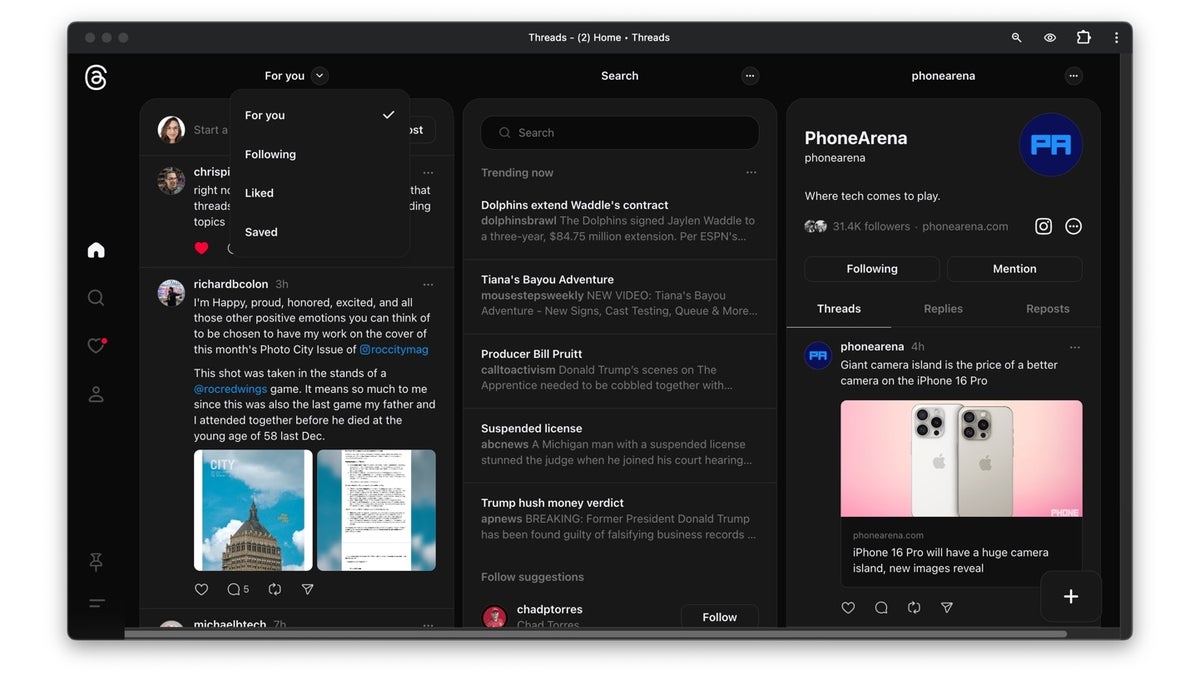
Apparently, Adam Mosseri, the head of Instagram’s Threads, was getting pretty stoked on the new desktop enhancements.
He announced the global rollout on Threads, stating that the firm has more ideas in the pipeline and is open to customer feedback for continued improvement.
The new online interface seems to take into consideration long-held calls from power users for a much more advanced, customisable experience similar to Twitter’s TweetDeck.
In an attempt to attract artists and boost user engagement on the platform, providing power users more control over their experience may be a useful tool.
Threads is most certainly looking at shoring up its desktop presence, which is the reason a Pinterest-styled UI has now been created for online users.
In case the competition with Twitter, Mastodon, and others keeps heating up, the UI improvements might become the key to loyalty.
Threads Launches TweetDeck-Like Desktop Interface Globally for Enhanced User Experience”.
FAQs
What new features does the Threads desktop interface offer?
The new interface offers customizable home screen columns, real-time updates, improved search capabilities, and the ability to see more posts at once.
How can users customize their Threads homepage on desktop?
Users can configure different columns for their main feed, saved articles, profiles, search results, and more, allowing for a personalized content layout.
What is the benefit of real-time updates on the desktop interface?
Real-time updates allow column feeds to refresh with new content automatically, providing instant access to the latest posts without needing to reload the page.
How does the new desktop interface improve user experience?
The new interface allows users to browse multiple streams of content simultaneously, see more posts at once, and focus on specific interests with customized columns.
Why did Threads introduce these desktop enhancements?
The enhancements were introduced in response to user feedback, aiming to provide a more advanced, customizable experience similar to Twitter’s TweetDeck.
What is the goal of Threads with these new desktop features?
The goal is to attract power users, boost user engagement, and provide a more versatile and user-friendly platform for desktop users.
Also Read: Threads Rolls Out Trending Now Feature to Enhance Real-Time Engagement
Also Read: Threads Steps into the Fediverse and Tests New User-Driven Features
