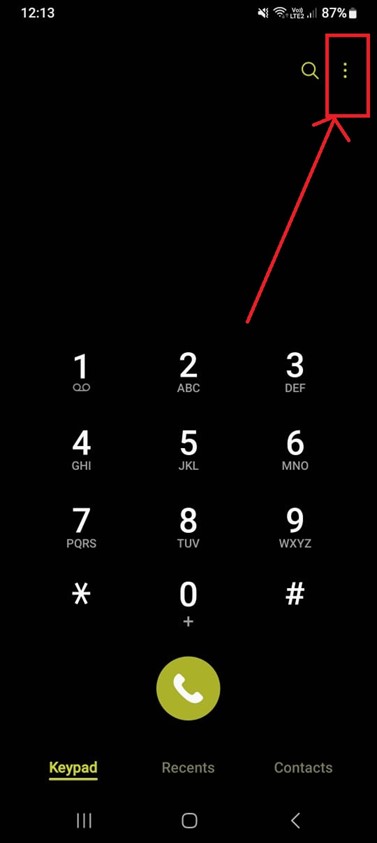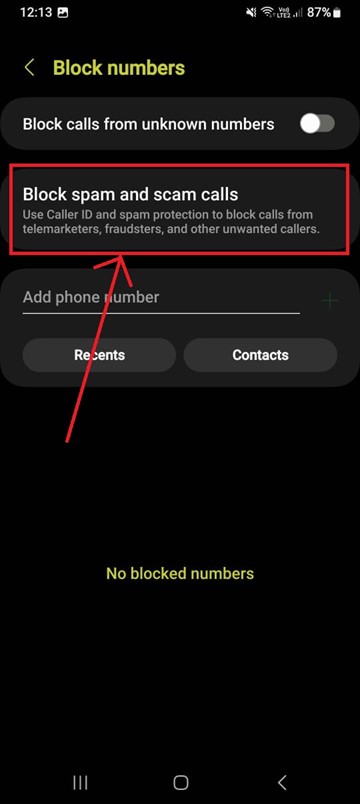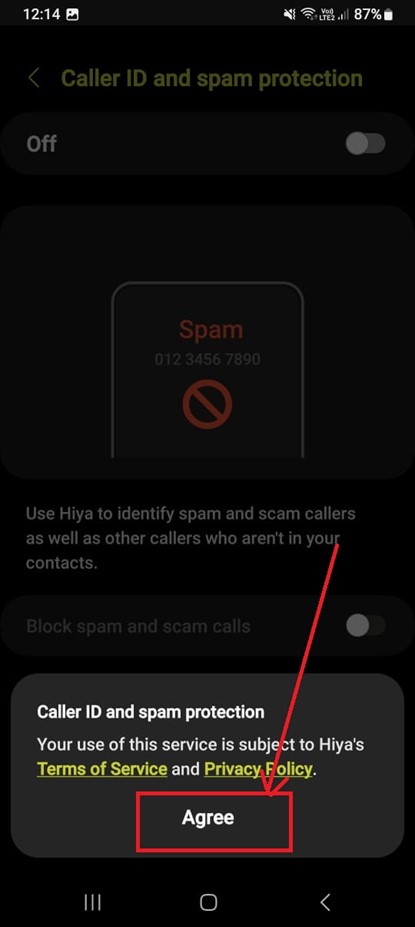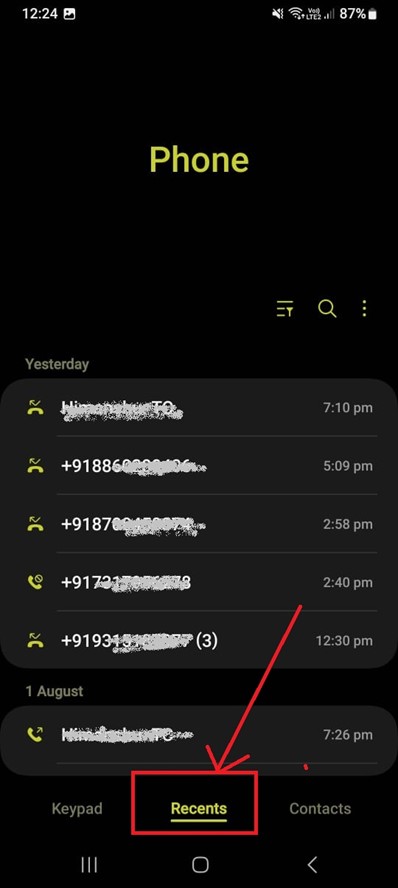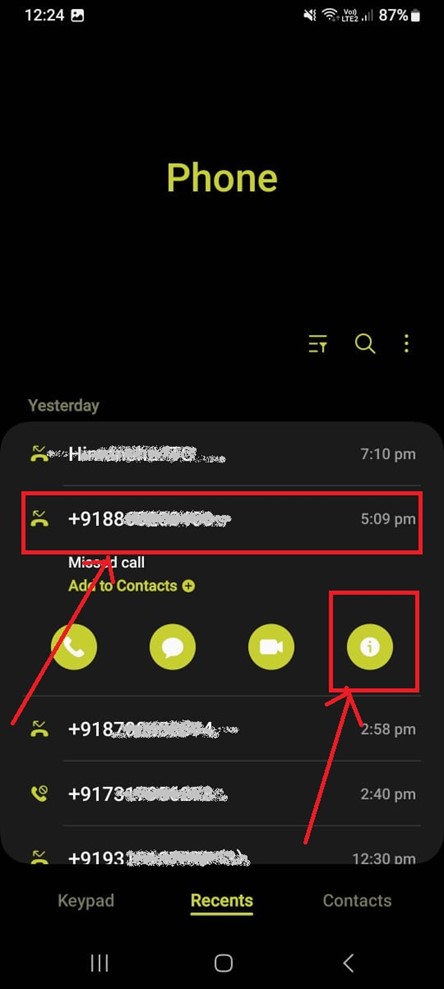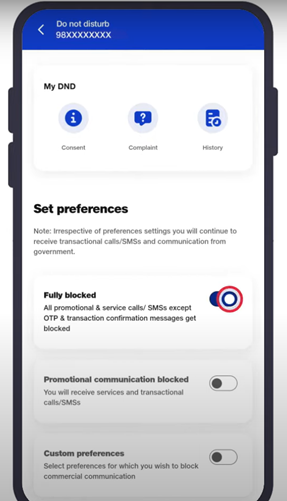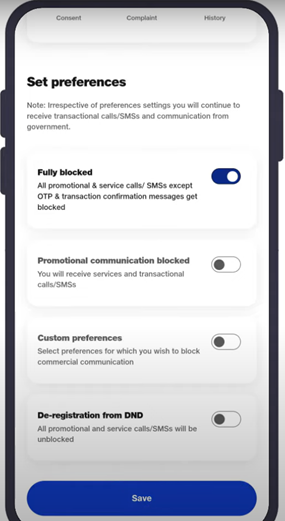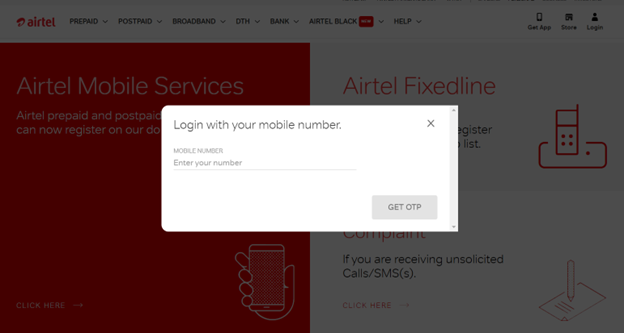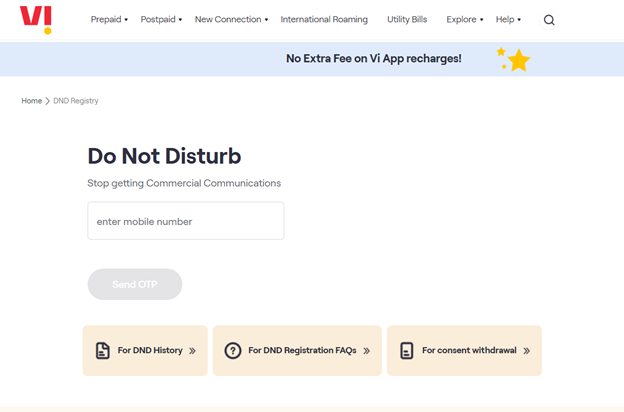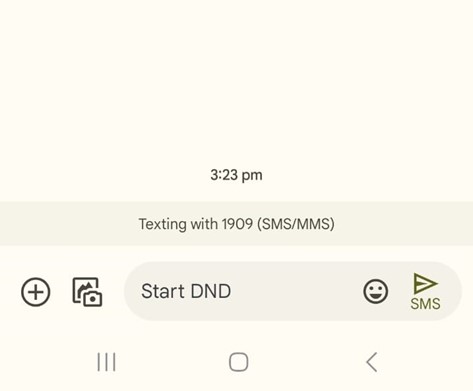Highlight
- Use your Android phone’s built-in feature to identify and block spam calls automatically.
- Block specific numbers by selecting them in your recent calls list and marking them as spam.
- Add your number to the National Do Not Call Registry to reduce telemarketing calls.
- Install apps like Truecaller, Hiya, or RoboKiller for advanced spam detection and blocking.
Are you tired of being bombarded by annoying spam calls?
You’re not alone.
These unwanted calls can be a major headache, interrupting your day.
And that is not all, these calls potentially put you at risk of major scams.
Fortunately, there are several effective methods to block spam calls on your Android phone.
In this ultimate guide, we’ll explore what spam calls are, how spammers find you and detailed steps to block these unwanted calls using various features and services.
Before we get to the solution, let’s understand the problem in detail.
What is A Spam Call?

A spam call is an unwanted phone call that typically tries to sell you something, ask for your personal information or trick you into a scam.
These calls can come from telemarketers, automated systems (robocalls), or even fraudsters pretending to be from legitimate organizations.
Spam calls are not only annoying but can also be dangerous if you fall victim to a scam.
Spam calls can be divided into the following types:
- Telemarketing Calls: These are calls from companies trying to sell you products or services. While some may be doing real business, they often pry on personal information.
- Robocalls: These are automated calls that deliver pre-recorded messages. They can range from political campaign messages to fraud schemes.
- Scam Calls: These calls aim to deceive you into providing personal information or money. Common scams include pretending to be from a government agency, bank, or tech support.
- Phishing Calls: These are similar to scam calls but focus specifically on getting personal information including credit card numbers, Social Security numbers, or online account details.
How Spammers Find You?

The people behind those spam calls are professionals.
These spammers have several ways of finding your phone number.
Following are some of the commonly known methods.
These companies collect and sell your personal information, including your phone number, to marketers and spammers.
They gather data from various sources like online purchases, subscriptions, and public records.
When you fill out forms online, your phone number can be collected and shared with third parties.
It is advised that you should always check the privacy policies and opt out of sharing your information when possible.
If your number is listed publicly, such as in online directories or social media profiles, spammers can easily find it.
So, be cautious about where you share your phone number online.
Spammers use automated systems to dial random phone numbers, hoping to reach potential victims.
This is also known as “war dialling” and can flood users with unwanted calls.
How to Block Spam Calls on Android Phones?

Blocking spam calls on your Android phone can be done in several ways.
Here, we’ll cover the most effective methods:
Block with Caller ID and Spam Protection Feature

Almost all Android phones come with built-in features to help identify and block spam calls.
These features work by cross-referencing incoming calls with a database of known spam numbers.
If a match is found, the call is flagged or blocked.
This is a dynamic system, constantly updated to keep up with new spam numbers.
Here’s the step-by-step process of how to enable these features:
- Open the Phone App on your Android device
- Tap the More Options Icon (Three Dots) located in the upper-right corner of the screen
- Tap Settings > select ‘Block Numbers’
- Turn On or Off Caller ID and Spam Protection feature to let your phone identify potential spam calls
- Tap ‘Block numbers’ and toggle on ‘Block spam and scam calls’.
- Tap on Agree and finish blocking spam calls
Block Single Callers Manually

If you receive a spam call from a specific number, you can block it manually.
Blocking numbers manually is effective for persistent spam numbers that aren’t caught by automatic filters.
Here’s the step-by-step process of how you can block numbers manually:
- Open the Phone App and select Recent
- Tap the number you want to Block and select Info (i)
- Tap on Block
- Choose the type of spam call if prompted and tap ‘OK’
- Tap Block on the Info Screen to prevent future calls from that number.
Use Third-Party Apps
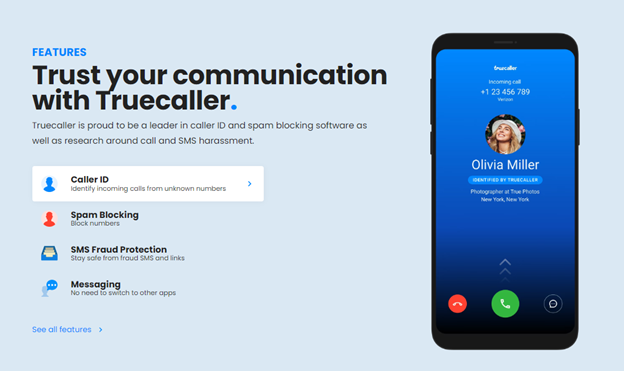
In addition to the built-in features, there are numerous third-party apps available on the Google Play Store that specialize in blocking spam calls.
Some popular options include:
Truecaller: A widely-used app that identifies and blocks spam calls. It has a large database of spam numbers and allows user contributions to keep the database updated.
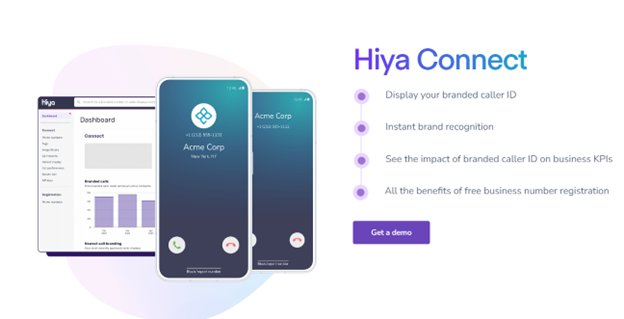
Hiya: An app that blocks spam calls and provides caller ID features. It also offers a reverse phone lookup feature to identify unknown numbers.

RoboKiller: This app not only blocks spam calls but also uses AI to answer and waste the spammer’s time. It has a humorous approach to dealing with spammers.
These apps offer additional layers of protection and customization, allowing you to work on the spam-blocking strategy to your needs.
Alternative Ways to Block Spam Calls

In addition to the built-in features on your Android phone, there are several other methods to block spam calls.
Register with the National Do Not Call Registry (For American citizens)
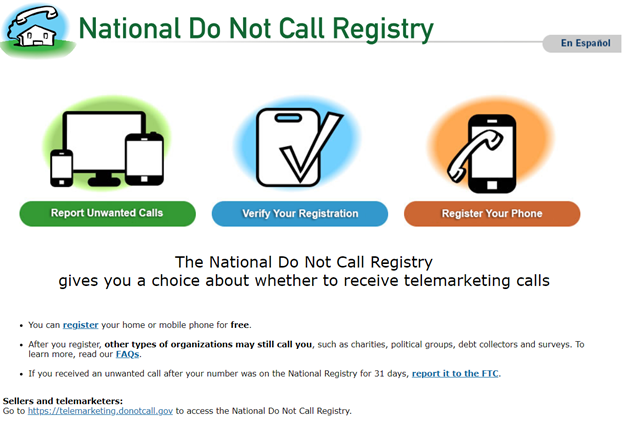
The National Do Not Call Registry is a free service that allows you to opt out of telemarketing calls.
While it won’t stop all spam calls, it can significantly reduce them.
- Go to donotcall.gov and follow the instructions to register your phone number.
- You may need to verify your registration through an email or phone call.
After registering, it may take up to 31 days for your number to be removed from telemarketing lists.
While this service is effective against legitimate telemarketers, it may not stop scam calls from overseas or robocalls.
Activate DND Service by Telecom Operators

Many telecom operators offer Do Not Disturb (DND) services to block spam calls.
Here’s how to activate DND for major Indian telecom providers:
Jio
- Go to the MyJio App > Settings >
- Service Settings > Do Not Disturb
- Select the Categories You Want to Block
Airtel
- Visit in/airtel-dnd
- Enter Your Mobile Number and OTP
- Select the Categories You Want to Block
Vi (Vodafone Idea)
- Visit https://www.myvi.in/dnd
- Enter Your Details
- Choose the Categories to Block
BSNL
- Send “start dnd” to 1909 from Your BSNL Number
- Select the Categories You Want to Block
These services allow you to customize your DND settings, blocking specific categories of calls such as telemarketing, promotional messages, and more.
Conclusion

Blocking spam calls on your Android phone is essential to maintain your privacy and peace of mind.
By utilizing built-in features, and third-party apps, registering with the Do Not Call Registry, and activating DND services, you can effectively reduce the number of spam calls you receive.
Stay vigilant and take control of your phone to keep those unwanted calls at bay.
FAQs
Q1. Why am I getting so many spam calls?
Answer. Data brokers often collect and sell your phone number and get information from online forms, subscriptions, and public records.
If you share your phone number on social media or public websites, it becomes more accessible to spammers.
Moreover, automated systems, or “war dialling,” randomly generate and dial phone numbers, leading to an influx of spam calls.
If your number is publicly listed in directories or social media profiles, it becomes an easy target for spammers.
Q2. How to be secure online to help avoid spam calls?
Answer. To enhance your online security and reduce the risk of spam calls, be cautious with sharing your number.
Only provide your phone number to trusted contacts and reputable websites.
Using a secondary phone number for online registrations, forms, and subscriptions can protect your primary number from exposure.
Regularly review and update the privacy settings on your social media accounts and other online platforms to limit the visibility of your phone number.
Also, register your phone number with the National Do Not Call Registry to reduce telemarketing calls.
Q3. Is there a way to block all spam calls at once?
Answer. Enable your phone’s built-in features like Caller ID and spam protection to automatically identify and block potential spam calls.
Installing third-party apps such as Truecaller, Hiya, or RoboKiller can offer advanced spam call detection and blocking features. Activate Do Not Disturb (DND) services.
Q4. How to Block Spam Calls on iPhone?
Answer. Two ways you can block spam calls on iPhones are –
- Block single callers manually –
- Go to the Phone app and find the number you want to block
- Tap the i icon next to the number
- Scroll and tap Block this Caller
- Tap Block Contact to confirm
- Block all unknown callers at once –
- Go to Settings and scroll to Phone
- Scroll and tap Silence Unknown Callers
- Slide the toggle On (so that the green part is showing)
Q5. What are some tips for preventing spam calls from coming?
Answer. Tips for Preventing Spam Calls
In addition to blocking spam calls, there are several proactive steps you can take to prevent them from reaching you in the first place:
- Avoid sharing your phone number publicly or with unknown entities. Use a secondary number for online forms and subscriptions.
- Apps like Google Call Screen can help you screen calls before answering them.
- Stay informed about common phone scams and techniques used by spammers.
- Many spam calls go unreported. By reporting spam calls to your telecom provider or the relevant authorities.
Also Read: Truecaller Unveils AI Spam Blocking for Android Premium Users: Here’s How To Use It?
Also Read: WhatsApp Introduces Context Cards to Combat Group Chat Spam