Highlight
- WhatsApp new update (version 2.24.17.24) through the Google Play Beta Program includes a feature to block messages from unknown accounts.
- The upcoming feature will automatically block messages from unknown accounts if they meet certain predefined criteria.
- This feature will give users more control over their messages and reduce the risk of spam.
WhatsApp has always been committed to user privacy and has introduced innovative features in support.
The WhatsApp last update had a privacy feature that lets users disable link previews to protect their browsing activity.
Building on the same commitment to user privacy, WhatsApp is now working on a new feature to block messages from unknown accounts.
As per a trusted leaker on X (previously Twitter), the feature will be available in the next update.
User @WABetaInfo, known for providing trusted information on WhatsApp, shared the news in a post.
The feature in the advanced settings section reads: “To protect your account and improve device performance, WhatsApp will block texts from unknown accounts if they exceed a certain volume.”
PREVIEW: WhatsApp is working on new privacy and security features aimed at automatically blocking certain messages from unknown accounts. An article with additional information is already scheduled for publication soon.
— WABetaInfo (@WABetaInfo) August 16, 2024
WhatsApp is rolling out a new update through the Google Play Beta Program bringing the app version up to 2.24.17.24.
The update will include the upcoming feature mentioned in WABetaInfo’s X post.
This new feature revealed in the latest WhatsApp beta update will automatically block messages from unknown accounts if they exceed a certain volume.
The aim is to protect users from unwanted or harmful communications.
Apart from this, the new feature will also improve device performance by reducing spam and unwanted messages that can strain the app.
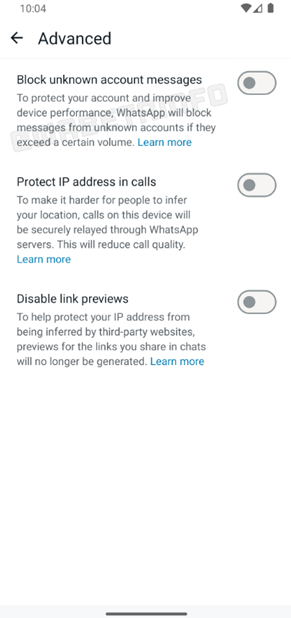
In a separate post, WABetaInfo also shared a screenshot of the settings for the new feature.
WhatsApp currently uses automated tools to filter out malicious content, but this new feature gives users even more control.
“By filtering out excessive messages from unknown sources, this feature will also help to minimize the risk of phishing attempts and malicious content, which can compromise the device performance and storage,” adds the report.
By enabling it, users can proactively block excessive messages from unknown sources, reducing the risk of spam, phishing attempts, and other harmful content.
While this feature is still under development, if you are running the latest beta version on your device, you will be able to see and enable it.
To enable this feature in the latest beta version on your device, head to Settings > Privacy > Advanced.
In the Advanced section, you would be able to see it just above the ‘Protect IP address in calls’ feature.
This particular section was released sometime back.
In another beta version leak, we also know that WhatsApp will be rolling out a reaction feature for status updates.
As per the WABetaInfo feed, this feature will allow “users would be able to easily express their appreciation about a status update by adding a quick reaction directly on the status screen.”

WABetaInfo further mentioned, “All users who reacted to the status update will be listed within the usual viewers sheet, making it easier to keep track of who liked the shared content. This centralized list ensures that users can quickly see both the viewers and those who reacted, all in one place.”
The feature is expected to be released in a future update.
We’ll keep you posted with more details as they become available.
FAQs
Q1. How does WhatsApp ensure the privacy of my messages?
Answer. WhatsApp uses end-to-end encryption to ensure that only you and the person you’re communicating with can read your messages.
This means that not even WhatsApp can access your messages.
Q2. What is the “Silence Unknown Callers” feature?
Answer. The “Silence Unknown Callers” feature automatically screens out spam, scams, and calls from unknown people.
These calls won’t ring on your phone but will be visible in your call list, providing increased protection.
Q3. How can I control who sees my online status on WhatsApp?
Answer. WhatsApp allows you to choose who can see your online status.
You can select specific contacts or hide your online presence from everyone except those you choose.
Q4. What are “View Once” messages and how do they enhance privacy?
Answer. “View Once” messages are photos or videos that disappear after being viewed once.
This feature prevents the recipient from keeping a permanent digital record of the media.
Additionally, WhatsApp is working on blocking screenshots for these messages to add an extra layer of protection.
Q5. How can I manage my privacy settings on WhatsApp?
Answer. WhatsApp offers a “Privacy Checkup” feature that guides you through important privacy settings.
This step-by-step process helps you choose the right level of protection for your messages, calls, and personal information.
Q6. How to block contacts from lock screen on WhatsApp ?
Whenever you get messages from on WhatsApp:
- You will see a small arrow beside the message on your lock screen.
- Clicking the arrow will expand the quick actions view
- This view will offer two options — “Block” and “Reply”
- Hit the “Block “option to stop it from sending any more messages or,
- Click on the “Reply” button to type a reply without opening the app
Q6. How to report contacts from lock screen on WhatsApp?
- On clicking the Block option, WhatsApp will also display a secondary prompt to report the contact. To do this:
- Tap the checkbox for the Report contact option
- Hit Block to confirm your action in the pop-up window.
Q7. What are the most common whatsapp scams?
- Verification code scams
- WhatsApp dating scams
- WhatsApp crypto scams
- WhatsApp job scams
- WhatsApp Gold scams
- Lottery and giveaway scams
- Gift card and coupon scams
- Malware and virus scams
Also Read: WhatsApp Web: How to Check Whether Your WhatsApp Web QR Code Has Been Hacked?
Also Read: WhatsApp to let users share status updates to Facebook stories; edit contacts within app
