Highlights
- Significant number of Vision Pro returns due to comfort issues and the close of Apple’s return policy.
- Users report headaches, motion sickness, and other physical discomforts from the headset’s design.
- Vision Pro criticized for lacking practicality in professional settings and everyday tasks.
- Prescription limitations hinder accessibility for users with specific vision correction needs.
In the aftermath of the much-anticipated launch of Apple’s Vision Pro, a $3,500 investment in cutting-edge virtual reality, a wave of early adopters are now experiencing buyer’s remorse.
As the initial excitement fades, a significant number of users are deciding to return their headsets, coinciding with the close of Apple’s 14-day return policy period.
Vision Pro’s Lack of Comfort
Can’t wait to return the Vision Pro, probably the most mind blowing piece of tech I’ve ever tried.
Can’t deal with these headaches after 10 minutes of use though.
— Rjey (@RjeyTech) February 14, 2024
The primary grievance among dissatisfied customers centers on the headset’s comfort—or lack thereof.
Reports of headaches, motion sickness, and even a burst blood vessel underscore the physical discomfort some users are facing.
The device’s weight, particularly its front-loaded design, exacerbates these issues, making extended use untenable for some.
Parker Ortolani of The Verge candidly shared his own ordeal, stating that despite the device’s innovative appeal, its physical discomfort made it unbearable to wear even for brief intervals.
Lack of Practicality
Two hours after unboxing my Apple Vision Pro and using it, I decided to box it back up again and return it. It’s quite cool, but there’s nothing in it for me that I’ll use frequently enough to warrant my keeping it.
— Alexander Torrenegra (@torrenegra) February 13, 2024
Beyond physical discomfort, the Vision Pro’s practicality in everyday tasks is also under scrutiny.
Users have expressed disappointment in the headset’s performance in professional settings, pointing out limitations in productivity-enhancing features.
From dizziness, while navigating digital workspaces like Figma to the inadequacy of the coding experience, the Vision Pro seems to fall short of its promise to revolutionize how we work.

Further fueling disillusionment are challenges of multitasking, unsupported file types, and inefficiencies in basic tasks like creating presentations.
These criticisms point towards a broader issue with wearable technology: the challenge of creating a one-size-fits-all device that accommodates the unique anatomical and professional needs of a diverse user base.
Whether it’s the fit of a smartwatch or the usability of smart glasses, personal comfort and utility are paramount.
The Vision Pro Doesn’t Support All Eyes

Beyond that, the Vision Pro has some more unique problems. Zac Hall, a writer for 9to5Mac, encountered a significant hurdle with Apple’s Vision Pro due to his unique eyeglass prescription, which falls outside the supported range for the device’s corrective lenses.
Despite his anticipation and efforts to integrate the Vision Pro into his tech repertoire, Hall was informed by ZEISS, the manufacturer of the Vision Pro’s optical inserts, that his prescription exceeded their current capabilities for customization.
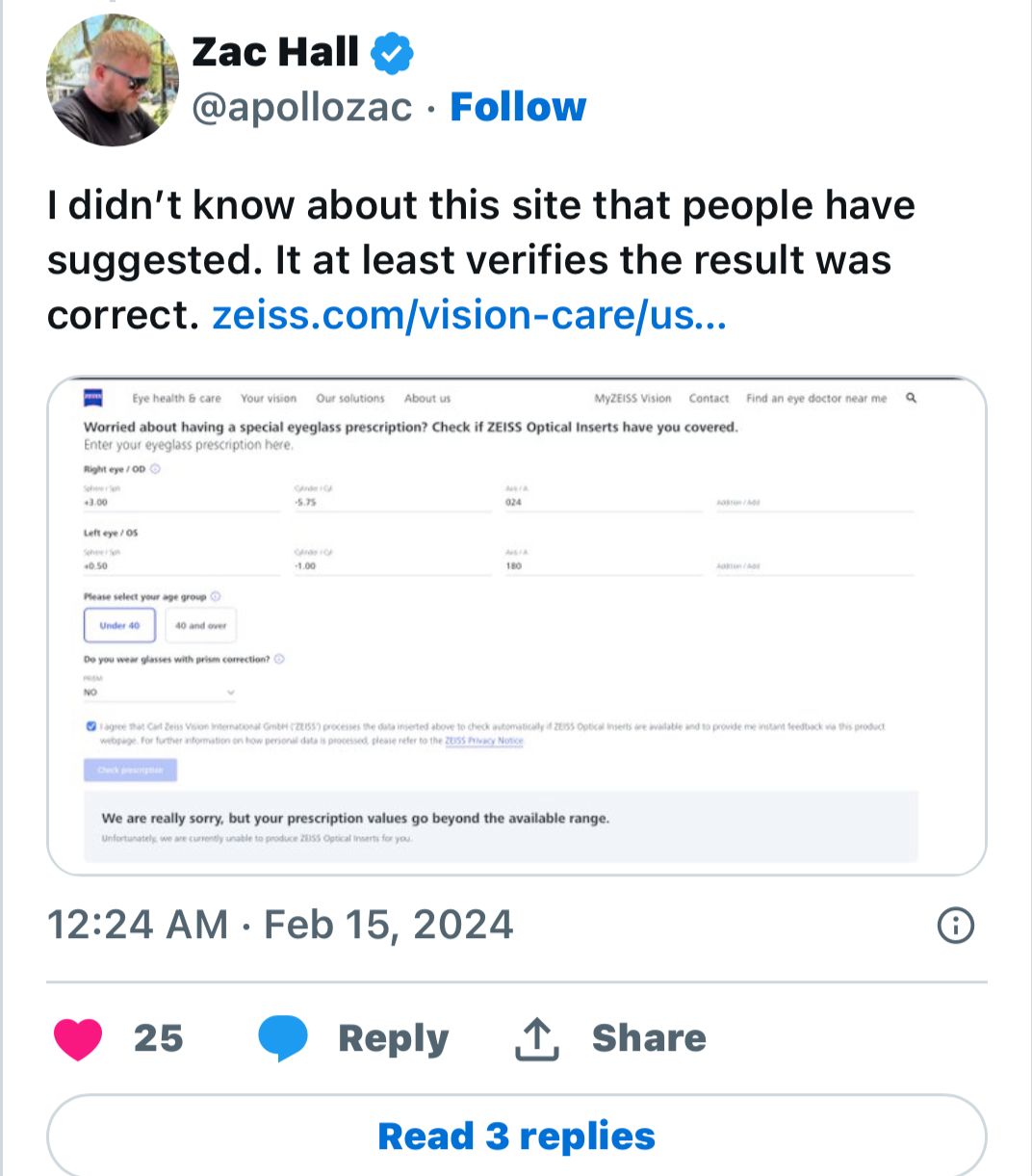
Particularly, his OD cylinder value of -5.75 surpassed ZEISS’s support limit of -3.25, rendering them unable to produce the necessary optical inserts for his vision correction.
This limitation led to a disappointing realization for Hall, who had previously enjoyed a demo of the Vision Pro at an Apple Store, albeit without the clarity his prescription would provide.
This experience showed a significant gap in accessibility for users with specific prescription needs, leaving Hall to consider alternative solutions like revisiting contact lenses, despite previous dissatisfaction with their performance.
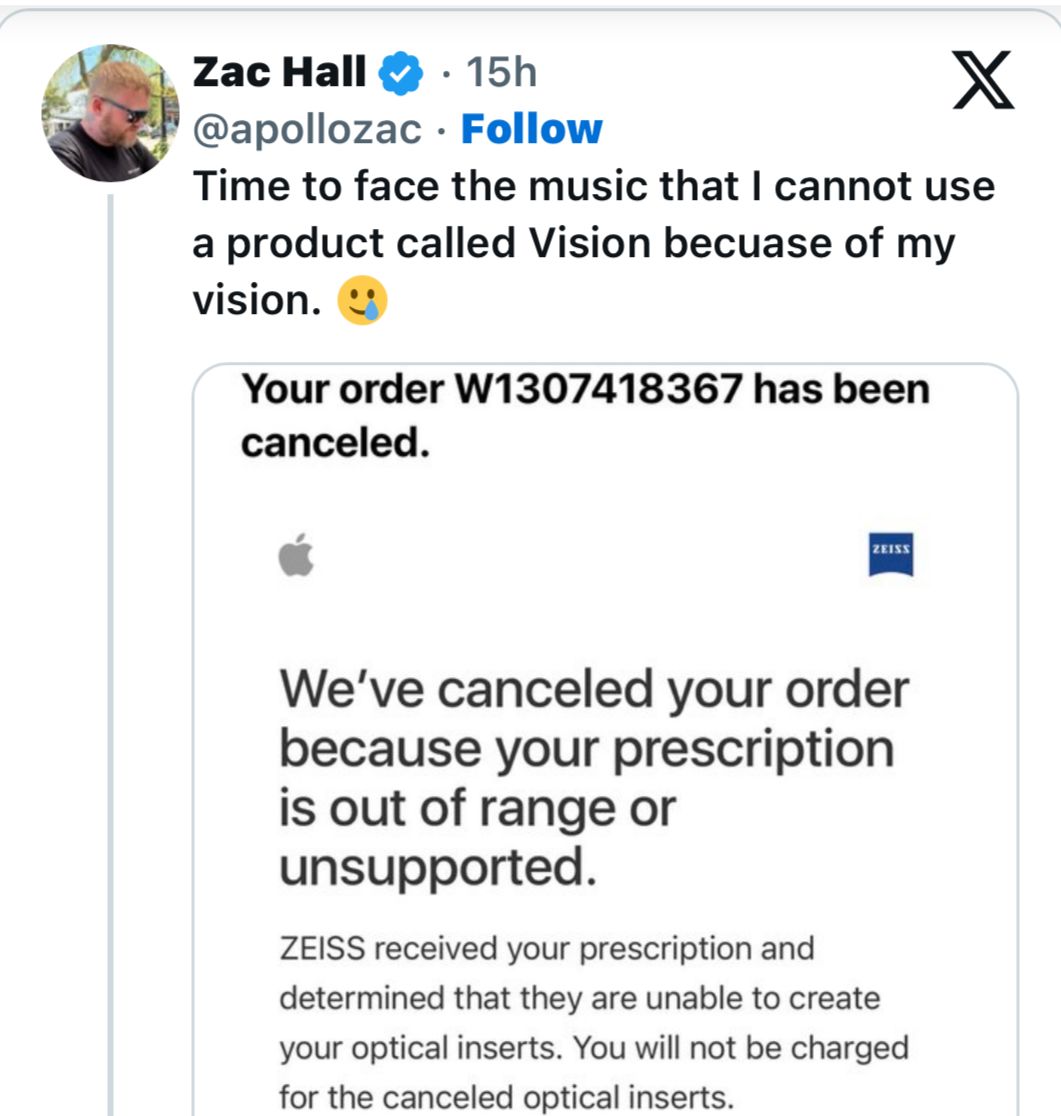
FAQs
Why are people returning the Apple Vision Pro?
Many users are returning the Vision Pro due to comfort issues such as headaches and motion sickness, as well as the device’s inability to meet practical needs in professional environments.
What limitations does the Vision Pro have for users with glasses?
The Vision Pro requires custom optical inserts for users who wear glasses. However, prescriptions exceeding ZEISS’s support limit, such as a cylinder value greater than -3.25, cannot be accommodated, affecting users with specific vision correction needs.
How does the Vision Pro’s design impact user comfort?
The headset’s weight, mainly concentrated in the front, contributes to user discomfort during extended use, making it challenging for some to wear it even for short periods.
Can the Vision Pro be used for professional work?
Users have reported difficulties using the Vision Pro for tasks like coding and design work, citing issues with dizziness, multitasking, and unsupported file types that limit its effectiveness as a productivity tool.
Are there any solutions for users with prescriptions not supported by the Vision Pro?
For those whose prescriptions exceed the supported range for Vision Pro’s optical inserts, alternatives like contact lenses may be considered, though they may not offer the same level of visual clarity as glasses for some users.
How to Return Apple Vision Pro settings to their defaults ?
You can return settings to their defaults without erasing your content. If you also want to erase content, see Erase Apple Vision Pro.
Go to Settings > General > Transfer or Reset Apple Vision Pro > Reset.
Choose an option:
Reset All Settings: All settings—including network settings, the keyboard dictionary, location settings, privacy settings, surroundings data, and Apple Pay cards—are removed or reset to their defaults.
Reset Network Settings: All network settings are removed. In addition, the device name assigned in Settings > General > About is reset to “Apple Vision Pro,” and manually trusted certificates (such as for websites) are changed to untrusted.
When you reset network settings, previously used networks and VPN settings that weren’t installed by a configuration profile or mobile device management (MDM) are removed. Wi-Fi is turned off and then back on, disconnecting you from any network you’re on. The Wi-Fi and Ask to Join Networks settings remain turned on.
To remove VPN settings installed by a configuration profile, go to Settings > General > VPN & Device Management, select the configuration profile, then tap Remove Profile. This also removes other settings and accounts provided by the profile.
Reset Keyboard Dictionary: You add words to the keyboard dictionary by rejecting words that Apple Vision Pro suggests as you type. Resetting the keyboard dictionary erases only the words you’ve added.
Reset Location & Privacy: Resets the location settings and privacy settings to their defaults.
Reset Surroundings Data: Removes any saved data about your surroundings that may have been used for immersive or interactive experiences in apps. (To see the apps that have requested to use your surroundings data, go to Settings > Privacy & Security > Surroundings.)
How to Use Apple Vision Pro with vision prescriptions and vision conditions ?
Apple Vision Pro supports a wide range of vision prescription and vision condition needs. Certain prescription needs and conditions may impact the viewing experience.
Learn about your options if you use prescription eyeglasses or contact lenses, if you have certain vision conditions, or if you’ve had vision correction surgery.
How to use Apple Vision Pro If you wear prescription eyeglasses ?
You cannot wear Apple Vision Pro while wearing eyeglasses. If you require prescription eyeglasses, including for astigmatism, you may be able to order prescription ZEISS Optical Inserts that can be used with your Vision Pro.
To purchase ZEISS Optical Inserts for Apple Vision Pro, you need a legible comprehensive prescription. Here’s the information your comprehensive prescription should contain:
Your distance correction needs and/or your near correction needs, indicated separately but on the same prescription sheet. This is known as the full manifest refraction by eye care providers.
An expiration date (that’s not expired).
Your full name, and your prescriber’s license number and signature.
Your eye exam or issue date.
Intermediate distance, task distance, or computer distance should not be part of that prescription, and contact lens prescriptions are not accepted. If you’re not sure if your prescription is comprehensive, consult an eye care provider and reference the description in this article.
ZEISS Optical Inserts are available for the vast majority of corrections, including for customers who normally use progressive or bifocal lenses.
A very small percentage of people have a prism value added to their glasses prescription.
At this time, ZEISS cannot manufacture ZEISS Optical Inserts based on a prescription containing prism value. If you have a prism value, it is labeled on your prescription and noted separately from sphere, cylinder, axis, and ADD values. If you’re not sure if your prescription includes prism, consult with an eye care provider.
Depending on your prescription, your vision needs might not be met through ZEISS Optical Inserts.
After you place an order for ZEISS Optical Inserts and upload your prescription, you’ll receive a verification whether ZEISS Optical Inserts are available to you within about one business day.
How to use Apple Vision Pro If you wear reader eyeglasses ?
If you only require near correction readers without any distance correction, you can purchase ZEISS Optical Inserts — Readers.
These are designed to support people who use over the counter reading glasses for their vision needs.
ZEISS Optical Inserts — Readers are marked on their box and engraved on their frames with corresponding reading glass lens ranges, so that you can easily match the correct one to your reading glass power. They come in three strengths:
+0.75 to +1.25D
+1.50 to +1.75D
+2.00 to +2.75D
Choose the ZEISS Optical Inserts — Readers power that matches the reading glasses that you use for reading a book.
If you use readers with a strength above +2.75D, you can try the +2.00 to +2.75D ZEISS Optical Inserts — Readers with Apple Vision Pro, or consult an eye care provider for a comprehensive prescription.
The ranges above are translated to the corresponding actual lens power after you pair your ZEISS Optical Inserts with your Apple Vision Pro. In Settings, they appear as: +0.25D, +0.50D, or +0.75D, depending on the ZEISS Optical Inserts purchased.
A very small number of people who use readers might experience vision discomfort such as eye strain or blurriness in Apple Vision Pro. If you experience this, consult an eye care provider for a comprehensive prescription that works within the supported prescription range for Apple Vision Pro.
Find an eye doctor near you
Learn how to order ZEISS Optical Inserts for Apple Vision Pro
How to use Apple Vision ProIf you wear contact lenses ?
If you use single vision soft prescription contact lenses, you can use Apple Vision Pro without ZEISS Optical Inserts — Prescription.
If you use hard contact lenses, it might impact your experience with Apple Vision Pro. If you experience difficulty with eye tracking, and your eye care provider has indicated that eye glasses with a comprehensive prescription is an option for you, then you may consider ordering ZEISS Optical Inserts. Otherwise, you may use an alternate form of input such as Pointer Control.
Cosmetic contact lenses are not compatible with Apple Vision Pro and should be removed before using the device.
If you typically use reading glasses in conjunction with your prescription contact lenses, you may benefit from using ZEISS Optical Inserts — Readers in conjunction with your contact lenses.
How to use Apple Vision Pro If you are corrected to monovision ?
If you have had monovision corrective surgery, consult with an eye care provider for a comprehensive prescription that works within the supported prescription range for Apple Vision Pro.
If you use monovision contact lenses, remove them and use ZEISS Optical Inserts based on your comprehensive eyeglass prescription.
Your comprehensive prescription should contain your distance correction and near correction needs, indicated separately but on the same prescription sheet.
Intermediate distance, task distance, or computer distance shouldn’t be part of that prescription.
Your comprehensive prescription should not be expired, must contain your date of birth, full name, prescriber’s license number, and should be legible.
Find an eye doctor near you
How to use Apple Vision Pro If you have a diagnosed vision condition?
Apple Vision Pro uses where a person looks to navigate within visionOS. Some medical conditions, such as those involving eyelid drooping, changes in eye alignment (including strabismus or lazy eye), or uncontrolled eye movements (including nystagmus) might make it difficult for Vision Pro to properly detect your eyes. This might impact the visual experience.
However, you can adapt Apple Vision Pro to suit your needs for navigation using Accessibility features. Instead of using your eyes, you can use your wrist, head, index finger, or voice to navigate.
How to use Apple Vision Pro If you want to try Accessibility features?
In Apple Vision Pro Settings, there are several features that you can use to help accommodate your vision needs:
To customize which eye you use to control Apple Vision Pro, go to Settings > Accessibility > Eye Input. You can choose Both Eyes, Left Eye Only, or Right Eye Only. Try this if you need to use one eye to control Apple Vision Pro input.
To set display changes to not track your eyes while rendering, go to Settings > Accessibility > Display & Text Size > Ignore Eye Movements to Stabilize. Try this if you experience jumpiness from your eyes. This turns off dynamic image optimization.
To increase contrast when you look at content, go to Settings > Accessibility > Display & Text Size > Increase Focus State. Try this if you need higher contrast feedback for where your eyes are looking in Apple Vision Pro.
To control Apple Vision Pro with your wrist, hand, or head, go to Settings > Accessibility > Interaction, then select Pointer Control and choose the pointer that you want. Try this if you would like to utilize an alternate form of input, other than your eyes.
To zoom in or out on certain items as you use Apple Vision Pro, go to Settings > Accessibility > Zoom, and turn on Zoom. Try this if you would like to magnify what you are looking at.
To control Apple Vision Pro with your voice, go to Settings > Accessibility > Voice Control, and select Set Up Voice Control. Try this if you would like to use Apple Vision Pro with your voice.
Vision Pro Launch: Apple Has Advice For Those With Medical Conditions. Details?
The Vision Pro is for all apple loves , including the ones who wear glasses but those with a medical condition, Apple has advice for them.
“If you have a pre-existing medical condition, consult with a medical provider before using Apple Vision Pro.
Using this device with certain medical conditions might aggravate symptoms or increase the risk of injury or discomfort,” Apple said in an advisory published last week.
Apple has also highlighted that if a potential customer is experiencing symptoms related to a medical condition, consult with a medical provider before using Apple Vision Pro.
“If you are pregnant, exercise additional caution when using Apple Vision Pro, as pregnancy may increase the risk of nausea or loss of balance,” the company said.
“Apple Vision Pro and its battery contain magnets or components that emit radio waves, which could affect the operation of nearby electronics, including cardiac pacemakers, hearing aids, and defibrillators,” Apple added.
What are the list of conditions that apple has advised for ?
List of conditions that might aggravate symptoms or increase the risk of injury or discomfort include:
Migraines or chronic headaches
Dizziness or vertigo
Eye or vision conditions, such as binocular vision conditions
Psychological conditions
Inner ear conditions
History of dry eyes, itchiness, or swelling of the eyelids
Skin allergies or sensitivities
Seizures
Balance or gait conditions
What are the kind of users who are problem free during apple Vision pro launch ?
Customers who wear prescription glasses may not have a problem but they will need a prescription for Zeiss-made optical inserts.
A reporter for The Times of India Tech-Gadgets Now was among the first ones to have tried the Vision Pro when it was launched. Apple quickly took the power of the glasses and customised them quickly to suit the wearer.
There is an option to include optical inserts for individuals who wear glasses. These optical inserts will enable users to wear the headset without their glasses. However, these inserts will be sold separately.
When to stop using Apple Vision Pro ?
Stop using Apple Vision Pro and consult with your medical provider:
If you experience symptoms related to a medical condition.
If your medical provider confirms that it’s safe for you to use Apple Vision Pro, but you experience severe or persistent physical discomfort, motion sickness, visual discomfort, skin irritation, or psychological symptoms.
If you notice swelling, itchiness, skin irritation, or other skin reactions while using your device or after using the device, stop using it. If symptoms persist, consult with your medical provider.
What are ZEISS Optical Inserts in the Apple Vision Pro?
ZEISS Optical Inserts are specialized corrective lenses designed for Apple’s Vision Pro headset. They are tailored to individual visual needs, including prescription lenses and reading glasses.
How do you pair ZEISS Optical Inserts with the Apple Vision Pro?
To pair the ZEISS Optical Inserts, users need to attach them magnetically to the Vision Pro, then follow a specific process that includes scanning a unique code provided with the lenses.
Is recalibration necessary after pairing new lenses with Vision Pro?
Yes, after attaching new ZEISS Optical Inserts to the Vision Pro, users are required to recalibrate the eye-tracking feature to ensure optimal functionality.
Can the Vision Pro recognize different pairs of ZEISS Optical Inserts?
The Vision Pro headset is equipped to intelligently identify different ZEISS Optical Inserts being used, automatically adjusting settings for the best visual experience.
Also Read: Apple Vision Pro Headset’s Passthrough Feature Could Have a Few Problems
Also Read: Apple Vision Pro to Use ZEISS Customisable Optical Inserts: A Guide to the Pairing Process
