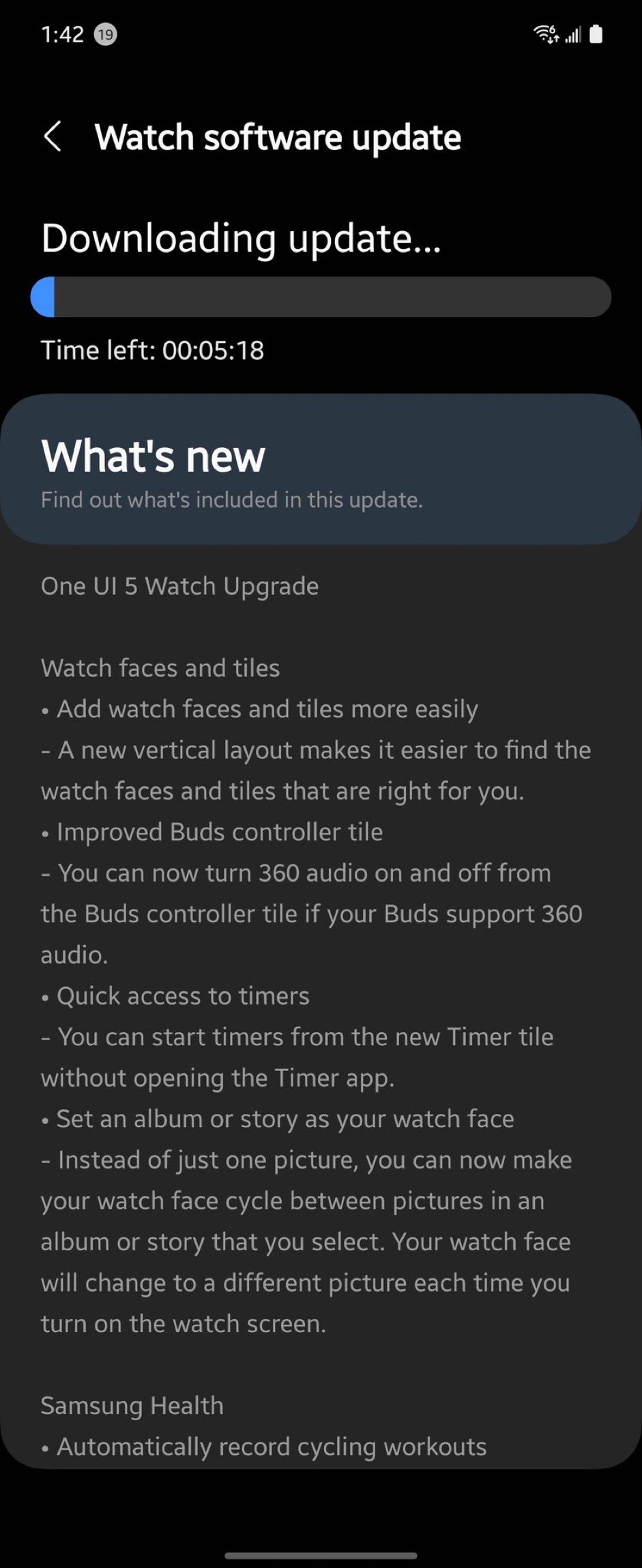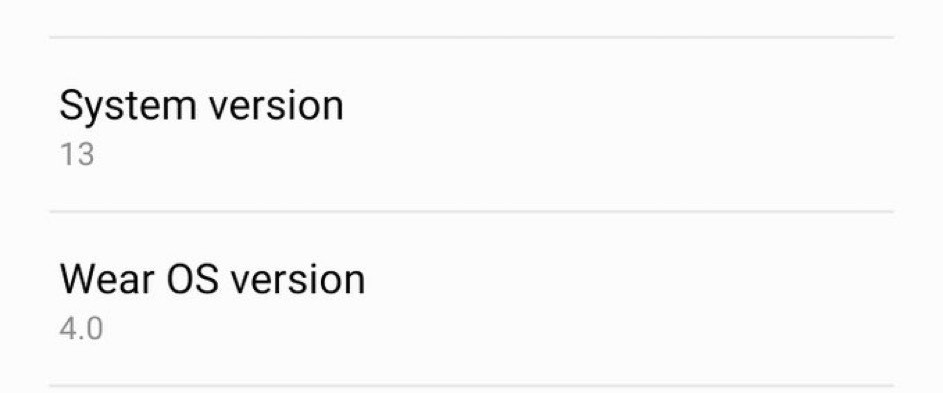HIGHLIGHTS
* Wear OS currently requires you to reset your smartwatch when switching the paired smartphone.
* Google has fixed this annoying user experience with the latest Wear OS release.
* It is expected to arrive on all Wear OS 4 smartwatches in the future.
Smartwatches have become so good over the past few years. And some of the best options from Apple and Samsung strive to provide a seamless experience while also packing in as many features as humanly possible. But one thing that’s remained perplexing is the need to reset the wearable if you’re trying to sync it to a new device.
This is a characteristic of most wearables out on the market today, and to be frank, it’s quite annoying, especially in this age. But it looks like that could all change with the introduction of Samsung’s One UI Watch 5 based on Wear OS 4.
According to 9to5Google, Samsung One UI Watch 5 beta gives Galaxy Watch users the ability to transfer the wearable to a new smartphone without having to wipe everything out on the watch and start fresh. If unfamiliar, wearables are typically bonded to a smartphone or device, requiring users to reset the device when pairing it with a new phone.
As you can imagine, this isn’t an ideal scenario, especially if you’re the same user and just upgrading to a new phone or maybe getting a watch set up on a replacement device.
To be frank, the experience is quite jarring, considering how far things have progressed with data transfers and multi-device setups, it’s just one of those things that really makes you scratch your head. As far as how the transfer process works, users will be prompted to confirm that the Google account associated with the watch is the same one that’s on the phone. Once confirmed, users can then transfer the watch to the new handset without issue.
With this new feature, users will be able to seamlessly transfer apps, watch faces and other important details on their smartwatch when moving or connecting to a new phone. For now, this feature looks to be limited to compatible Galaxy Watches, and it’s unclear whether this will be available for other Wear OS 4 wearables. Despite being based on Google’s Wear OS 4, there’s always a chance that this could be exclusive to Samsung products. Google has yet to release a beta of Wear OS 4 for its Pixel Watch or other devices.
In contrast, the Samsung One UI Watch 5 beta went live a couple of days ago and is now available to those in the United States and South Korea. For the most part, the update brings a lot to the table in terms of new features that focus on three cores: health, wellness, and safety.
Samsung has introduced a new Personalized Heart Rate Zone, a feature that will provide real-time tracking and analysis data during runs. The update also features an interval training program that will provide up to five different intensity levels.
While fitness is an important part of health, so is rest. The Samsung Health app is also getting a few new features in One UI Watch 5, with new watch faces that can show more details about one’s sleep, along with a new Sleep Insight UI that will deliver data more succinctly, with metrics like sleep score, sleep phases, snoring hours, and blood oxygen levels. Samsung will also have some exclusive features for Galaxy Pro watch users, like enabling GPX file downloads using the Samsung Health app and also adding hiking and cycling routes.
And, of course, safety is always key, so Samsung is turning on Fall Detection by default for some users while also adding in new SOS features like location relay, medical information, and more. For the most part, it looks like Samsung is getting more aggressive in the wearable space, trying to set itself apart from, not only the Wear OS pack but also the watchOS crowd as well. While the beta does give us a small glimpse of what’s to come, there’s more than likely going to be more revealed during Samsung’s next Galaxy Unpacked event, which is set to take place in late July.
Samsung recently released the One UI 5 Watch beta for the Galaxy Watch 5 and older models.
Among new features and improvements, the update’s change log notes the ability to pair your watch with a new phone without needing a reset.
As tested by 9to5Google, the re-pairing process works seamlessly and only requires you to accept a prompt on the new phone. However, the watch and the phone must be logged into the same Google account for the transfer to work.
This is a small but important usability improvement as it ensures you won’t have to set up your watch from scratch again while switching phones.
One UI 5 Watch is based on Wear OS 4, so the ability to change phones without resetting the wearable should also make its way to non-Samsung watches.
As for Samsung’s skin, it should debut on the Galaxy Watch 6 in late July and make its way to Galaxy Watch 5 and 4 series around the same time.
As Google revealed at I/O 2023, Wear OS 4 will bring native cloud backup and restore functionality for your downloaded apps and watch faces. So, even when switching to a new wearable, the setup process should be much faster and more convenient. The company is yet to detail other improvements that are a part of Wear OS 4, which is set to debut this fall.
Wear OS has improved drastically in the last few years, especially since Google’s decision to work with Samsung to make it better. It has improved on various fronts and continuing with the trend, it is now set to make another user experience smoother and seamless for users. We are talking about the ability to switch your paired phone without losing the data on your smartwatch.
How to Switch Phones Without Resetting Your Smartwatch?
This new Wear OS feature is currently available on Samsung Galaxy 5 smartwatches with the latest One UI 5 Watch beta. The official changelog for the beta version based on Wear OS 4 mentions the feature: Transfer your watch without resetting. It works exactly the way you can guess from the description.
When switching your paired phone to another phone, the process will ask whether both the devices (the smartwatch and the new device) have the same Google account. Your new device will then receive a pop-up and you will be able to complete the rest of the process. This will allow users to keep their apps, watch faces, and other existing data instead of resetting the smartwatch and starting from scratch.
Even though the change is limited to Galaxy Watch 5 models, for the time being, it is expected to expand to other smartwatches. This is because it is essentially a Wear OS feature and should arrive on all those wearables that will receive the Wear OS 4 update as and when released. The new operating system was announced at this year’s Google I/O and is expected to get a public release in the coming months.
One UI 5 Beta further brings a number of new features and changes spread across three major categories: Health, Wellness, and Safety. Those who love to go on runs will now get real-time tracking and analysis through the new Personalized Heart Rate Zone feature.
There is a new interval training program that lets users choose from five intensity levels.
Users will now be able to check more insights about their sleep directly from the smartwatch. This includes sleep score, sleep phases, snoring hours, and blood oxygen levels without the need for pulling out the smartphone. The team has further enabled Fall
Detection by default for a few users and also introduced a few new SOS features.
If we talk about Wear OS, a recent report claimed the native WhatsApp Wear OS app is under development. It will allow users to check past messages of a conversation directly on the smartwatch which will stay synced across devices. The app will offer support for both voice messages and texting via keyboard.
Faqs
1) Finally! One UI Watch 5 lets you transfer phones without factory resetting.Details?
Ans) Although slightly delayed, the One UI Watch 5 beta update based on Wear OS 4 is now out, and it’s already changing how users interact with their Galaxy smartwatches. New fitness tracking and sleep features are getting tested, and so is one of the biggest under-the-hood changes in Wear OS 4.
Specifically, Wear OS 4 and One UI Watch 5 allow Galaxy Watch 4 and Galaxy Watch 5 series users to connect their wearables to a new phone without resetting them.
This has been an issue since before Samsung switched from Tizen OS to Wear OS. It seemed to be a shortcoming concerning smartwatches, in general, regardless of brand and OS. However, Wear OS 4 and One UI Watch 5 are finally making this highly anticipated change wherein users no longer have to reset their smartwatches when transferring to a new phone.
2) Resetting your Galaxy Watch when switching phones is no longer required.Details?
Ans) This change has been a long time coming. Back in 2020, we were hoping that Samsung would eventually make pairing smartwatches to new phones easier by ditching this unusual factory reset requirement. A few years later, Samsung, with the release of One UI Watch 5 beta, or rather Google, with the release of Wear OS 4, did just that.
We confirmed this change in early May. Now, it’s been spotted on the beta firmware by 9to5Google, and as per Samsung’s One UI Watch 5 changelog: if you are a Galaxy Watch 4 or Watch 5 user participating in the beta program, you can now “switch your watch to a new phone, but keep your apps, watch faces, and more. You can get started in the general settings for your watch in the Galaxy Wearable app.”
Samsung has made the One UI Watch 5 beta update available for Galaxy Watch 4 and Galaxy Watch 5 users in the USA and South Korea. The first public release could happen in many more markets next month at Unpacked. The upcoming Galaxy Watch 6 series might debut with this new OS version, and older Wear OS Galaxy smartwatches should get the live update after that.
3) Wear OS 4 may finally allow you to switch phones without factory resetting your watch.Details?
Ans) Google recently released its Wear OS 4 Beta software and Samsung was quick to integrate its One UI 5 Watch beta for its Galaxy Watch4 and Watch5 series, so people can get familiar with the changes before the final version of the software hits the masses. One of the most interesting new changes to Wear OS may be the ability to change phones without having to reset your watch.
The current Wear OS 3.5 version and Samsung’s corresponding One UI Watch 4.5 version force you to factory reset your smartwatch every time you change your phone, which is quite annoying. Although the software allows you to back up your settings and preferences fully, some things like third-party watch faces and the icon arrangement in the app drawer are lost in the process.
Well, in the beta version of One UI Watch 5, that’s no longer needed. Once you start the transferring process to a different phone, a prompt will ask you if the Google account on your watch matches the one on the new smartphone.
It’s perhaps important to note that this functionality has been tested on a Galaxy Watch5, so devices running the vanilla Wear OS 4 may not get it. Still, we believe this is core functionality, so there’s a good chance everyone will get it.
Also Read: Samsung Galaxy Z Fold 5, Galaxy Z Flip 5 launch timeline tipped: release date early this year