Highlight
- Get guidance on how to handle a water-damaged phone with easy-to-follow steps to potentially save the device.
- Know more about immediate action to minimize damage to your phone.
- Get tips on DIY solutions.
Smartphones are fragile pieces of technology and one of the most common mishaps is water damage. Whether it’s dropping your phone in a puddle, the sink, or even the toilet, the panic that follows is universal.
Fortunately, there are certain steps you can take to potentially salvage your phone if it gets into the water. In this blog post, we’ll outline what to do if your phone is unexpectedly dropped into the water.
Things To Do If Your Phone Gets Into Water

Act Quickly
Time is of the essence. The longer your phone stays submerged or wet, the greater the chances of permanent damage. So, as soon as you retrieve your phone from the water, don’t waste any time – take action immediately.
Power Off the Device
The first and most crucial step is to power off your phone. If the device is still on, the electrical components may short-circuit, causing further damage. If the screen is unresponsive, try using the power button or holding it down for a few seconds to initiate a shutdown.
Remove the Battery (If Possible in Your Smartphone)
If your phone has a removable battery, take it out right away. This will disconnect the power source and reduce the risk of electrical damage. However, many modern smartphones have non-removable batteries, so you may not be able to do this.

Remove Any Accessories
Take off any accessories, such as cases, covers, or screen protectors. These items can trap moisture and hinder the drying process.
Wipe Off Excess Water
Gently pat your phone dry with a clean, lint-free cloth or paper towel. Be careful not to rub the water into the phone, as this can push it further inside.

Caution While Shaking Out the Water
While it’s tempting to shake your phone vigorously to remove excess water, this can actually push water into areas that may not be affected. Instead, gently shake your phone in various directions to encourage water to drain out.
Use Desiccants
Place your phone in a bowl of uncooked rice, silica gel packets, or another desiccant material. These substances help absorb moisture from the device. Leave your phone in the desiccant for at least 24-48 hours. It’s a good idea to periodically check and change the desiccant material.
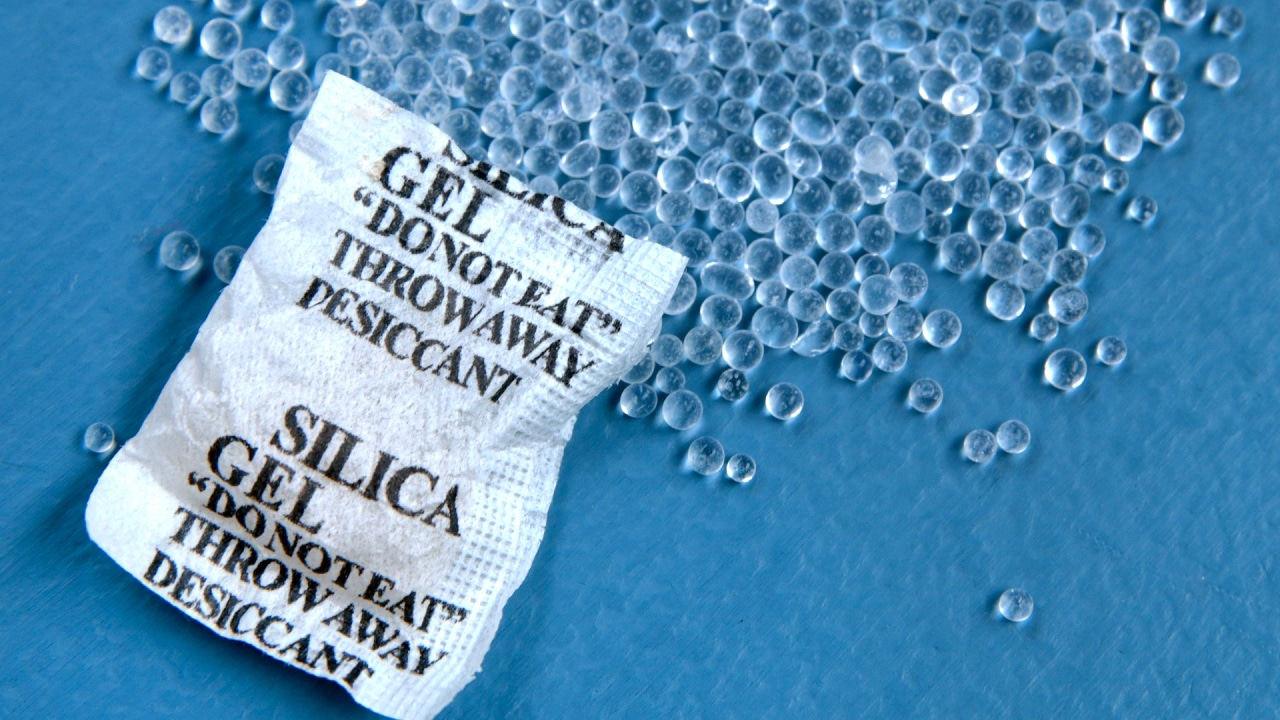
Avoid Heat Sources
While it might be tempting to speed up the drying process with a hairdryer or by placing your phone in direct sunlight, these methods can actually cause more harm than good. Excessive heat can damage sensitive components, so it’s best to stick to natural drying methods.
Seek Professional Help
If your phone doesn’t turn on or exhibits unusual behaviour, it’s time to seek professional repair services. Water damage can be complex, and experts can often diagnose and fix issues that might not be immediately apparent.
Remember that prevention is the best approach, so consider investing in a waterproof phone case or a protective pouch for future adventures near water.

FAQs
Q1. Can a phone survive water damage?
Answer. If there wasn’t too much water damage, your phone should start working. Please keep in mind that there is no guarantee that your phone will survive a dunking in water. There is only a 50% chance of your phone working again.
Q2. How can I dry my phone without rice?
Answer. Leave your phone in an airtight container full of silica gel packets (those small packets you get inside new shoes and bags), or another drying agent. These help absorb the moisture.
Q3. Are the latest smartphones waterproof?
Answer. While some newer phones are water resistant and can withstand a quick drop in a bucket or toilet, none are waterproof.
Also Read: It’s 2022. Why Do We Still Not Have Waterproof Phones?
Also Read: Apple Issues Advisory for Safe Smartphone Use While Charging
Also Read: iPhone camera performance may get damaged by motorcycle vibrations, says Apple
