Highlights
- WhatsApp beta version 2.24.9.19 includes QR code-powered chat history transfer.
- New feature aims to simplify transferring chats between Android devices.
- Beta version available on Google Play Store for registered beta program users.
- QR code method expected to replace the cumbersome Google Drive backup process.
WhatsApp is pushing a new beta featuring one of the most highly anticipated changes related to the management of chat history migration between different devices.
As per WABetaInfo, the new beta version, tagged 2.24.9.19, rolls out with a feature that makes the transferring of chats seamless using a QR code-powered feature.
“As you can see from the attached screenshot, WhatsApp is currently experimenting with another section to let users easily transfer their chat history from an old phone, scheduled for release in a future update of the app.
Specific details regarding the implementation for this alternative feature are currently unavailable as it is still in development.
However, it looks like a universal feature designed to transfer chat history across different platforms without relying on specific sections or methods,” WaBetaInfo wrote on its page.
“Although this is purely speculative, this new section suggests WhatsApp may be aiming to enhance the migration process universally across devices, as it doesn’t mention that the old phone needs to be an Android device,” WaBetaInfo added.
How to Access the Beta Version

The WhatsApp beta version with the new transfer tool has entered the Google Play Store for users who have been registered for the beta program.
Activity on the interest register of the beta program is reported to be maxed out again, though—so many new users may have to wait until it arrives in the public release.
Streamlining the Transition Process

Considering that chat history transfer between Android devices has long been quite hectic, there was a need to depend on users’ own storage on Google Drive.
Despite the fact that WhatsApp itself updated the method to make it easier, updating conversations to a Google Drive account remained pretty time-consuming for most users.
Now, the QR code transfer feature is designed to help assuage this pain point and will make things much more intuitive and user-friendly.
Easy and efficient: End
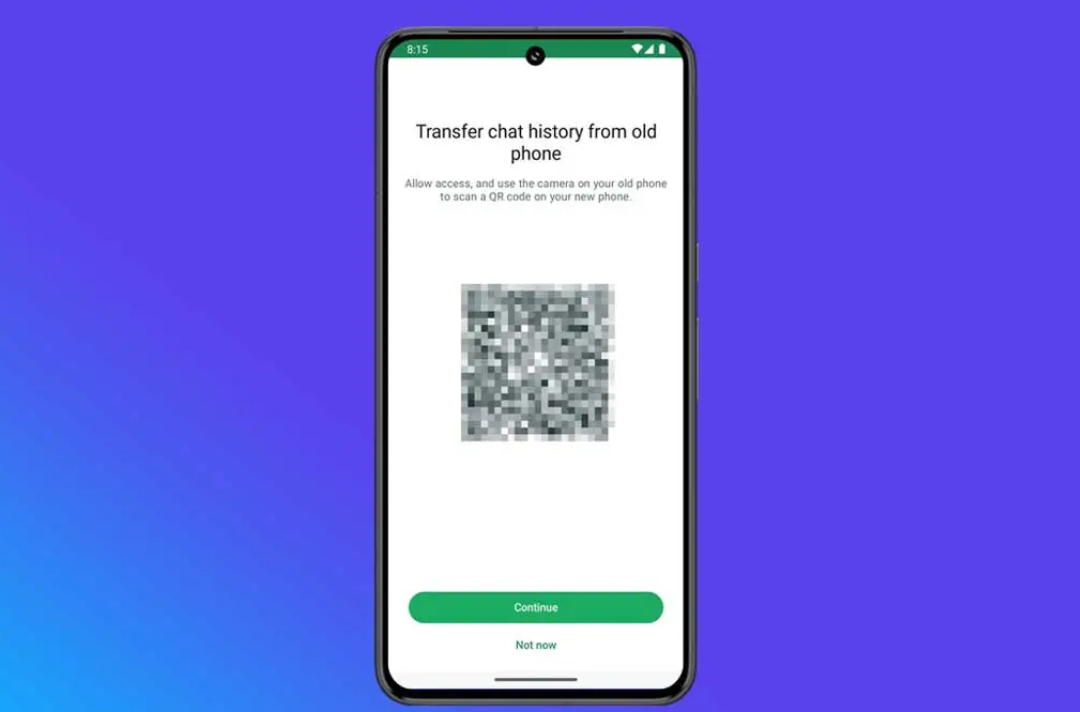
Testing the new chat transfer feature extensively is not needed, as it is expected to be much more manageable than the classic Google Drive way.
However, the transfer time may vary depending on the amount of chat history accumulated by the user.
It remains not very clear whether both devices need to be logged in or if the QR code serves as a sign-in tool on the new phone, but these details are expected to become clearer once the feature is fully tested and deployed.
In any case we are closer than ever to seamless transition of chats without the additional headache brought over by the introduction of cables and whatnot.
Distinct from Cross-Platform Transfers

It’s important to note that the new chat transfer tool in the beta version of WhatsApp appears to be distinct from the process used to transfer chats between iOS and Android devices, which typically involves a physical cable and several steps.
While straightforward, the cross-platform transfer process can be time-consuming.
The new transfer tool aims to streamline this process by ideally eliminating such steps, providing a more seamless experience for users switching between Android devices.
Benefits
- Seamless Chat Migration: The QR code feature simplifies transferring chat history between Android devices, eliminating the need for Google Drive backups.
- User-Friendly Experience: This new method makes the process more intuitive and efficient, reducing the time and effort required for chat history migration.
Challenges
- Beta Access Limitations: Access to the new beta version is currently maxed out, limiting the number of users who can test the feature.
- Unclear Details: There is still uncertainty regarding whether both devices need to be logged in or if the QR code serves as a sign-in tool on the new device.
FAQs
What is the new feature introduced in WhatsApp beta version 2.24.9.19?
The new feature allows seamless chat history transfer between Android devices using a QR code, eliminating the need for Google Drive backups.
How can I access the WhatsApp beta version with the new transfer tool?
The beta version is available on the Google Play Store for users registered in the WhatsApp beta program. Currently, the interest register is maxed out, so new users may have to wait until the public release.
How does the QR code transfer feature work?
The QR code transfer feature streamlines the process of migrating chat history between devices, making it more intuitive and user-friendly compared to traditional methods.
Is the new transfer tool different from the cross-platform transfer process?
Yes, the new chat transfer tool is distinct from the cross-platform transfer process, which involves physical cables and several steps. The new tool simplifies the process specifically for transfers between Android devices.
Will the transfer time vary with the new feature?
Yes, the transfer time may vary depending on the amount of chat history a user has accumulated, but the process is expected to be much more manageable than using Google Drive backups.
Also Read: WhatsApp is Testing a New Feature to Transfer Chat History with a QR Code
Also Read: WhatsApp to Launch Voice Message Transcription and Longer Status Videos on Android
Also Read: WhatsApp to Enhance User Experience with AI-Powered Image Editor
