Highlights
- WhatsApp is testing a feature to clarify how muting group chats affects notifications.
- Users can choose to receive notifications for all messages or only key interactions.
- Default notification settings now depend on group size.

WhatsApp Group chats are fun but sometimes you have to mute them in order to avoid the constant notifications.
But have you ever wondered how muting your family group chats impact your notifications? Or did you ever want to have more control over how you receive notifications from muted group chats? Well, to make it all more convenient and simplified, WhatsApp is testing some changes in Beta that may soon be available to everyone.
In an earlier report on WhatsApp beta for Android, it was revealed that WhatsApp is testing a new feature to make group notifications clearer and customisable.
This feature aims to clarify how muting group chats affects notifications and gives users more control over what alerts they receive.
Now according to a more recent update shared by Wabetainfo, some beta testers are already getting this new notification activity feature.
📝 WhatsApp beta for Android 2.24.24.10: what’s new?
WhatsApp is rolling out a feature to clarify how muting notifications from group chats works, and it’s available to some beta testers!https://t.co/nF1TykTKgC pic.twitter.com/kilOgz6V2H
— WABetaInfo (@WABetaInfo) November 13, 2024
The screenshot shared by Wabetainfo shows users can now decide if they want notifications for all messages in a group or only for key interactions labelled “Highlights.” The group chat ‘Highlights’ would include mentions, replies and other direct engagements.
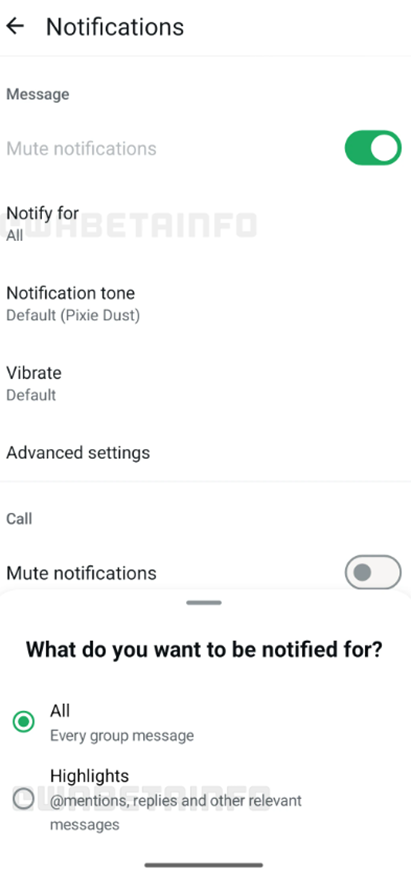
This update helps users focus on relevant notifications in large, busy groups without being overwhelmed by every message.
Moreover, the new feature also clarifies that even when a group is muted, certain interactions like mentions or direct replies may still trigger notifications.
This prevents confusion around what “muting” truly means. In the current system, many users assume muting would silence all alerts.
However, WhatsApp is making it clear which notifications will still come through with this update.
Wabetainfo also notes that WhatsApp’s default notification settings for group chats are now influenced by group size.
This means large groups default to ‘Highlights’ notifications only and spare users from a flood of alerts.
Meanwhile, smaller groups continue to notify for all messages unless changed by the user.
The latest beta update (2.24.24.10) is currently available on the Google Play Store.
This update is rolling out to more beta testers and will expand to a broader audience over the coming weeks.
FAQs
Q1. What is the new notification activity feature being tested by WhatsApp?
Answer. WhatsApp is testing a feature to clarify how muting group chats affects notifications, giving users more control over alerts.
Q2. What are the ‘Highlights’ in WhatsApp group notifications?
Answer. Users can choose to receive notifications for all messages or only key interactions like mentions and replies, even in muted groups.
Q3. How do WhatsApp’s default notification settings vary by group size?
Answer. Default notification settings now depend on group size; large groups get “Highlights” by default to prevent a flood of alerts, while smaller groups notify for all messages unless changed.
Q5.How to mute a group chat ?
Answer. Open the Group Chat: Tap on the group chat you want to mute.
Access Group Info: Tap on the group name at the top of the chat screen.
Mute Notifications: Tap on “Mute notifications.”
Choose Duration: Select the desired duration for muting, such as 8 hours, 1 week, or always.
Also Read : WhatsApp Beta Introduces Image Search Feature to Check Authenticity of Images
Also Read : WhatsApp Beta Testing New Gallery Shortcut to Make Image and Video Sharing Easier
