Highlights
- WhatsApp rolls out default HD quality setting for photo and video uploads
- No more manual toggling for high-resolution media sharing
- Easy setup on both Android and iOS devices
- Larger file sizes may slow down upload speeds, with option to revert to standard quality
For those who value high-quality media sharing, WhatsApp has introduced a nifty new feature that’ll be a game-changer.
The popular messaging app is rolling out an option to set HD quality as the default for uploading photos and videos globally, on both Android and iOS devices.
No More Toggling for High-Res Uploads
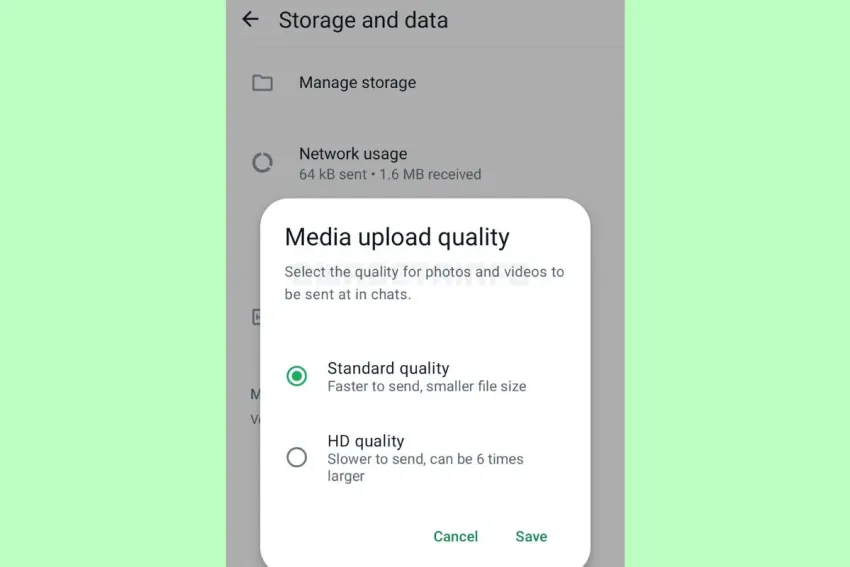
Previously, users had to manually tap the “HD” button every time they wanted to share media in high resolution.
This extra step often led to overlooking the option, resulting in low-quality uploads.
With the new update, you can bid farewell to that hassle.
How to Enable HD Uploads by Default
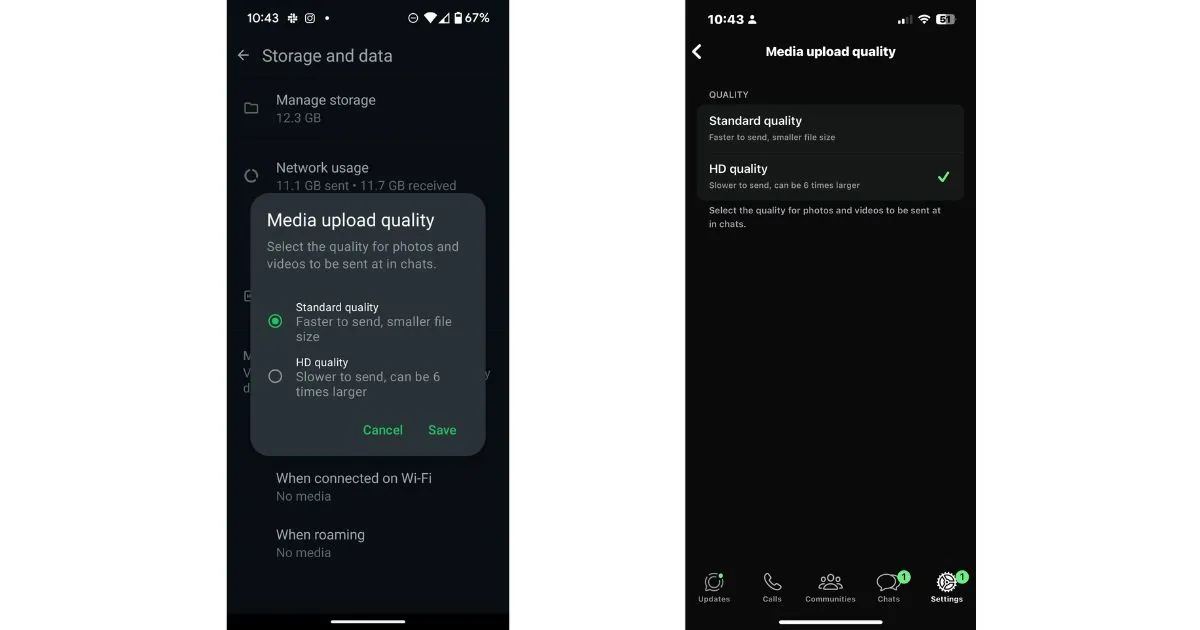
Enabling the new HD default setting is a breeze.
On Android devices, simply open WhatsApp, tap the three-dot menu icon, then navigate to Settings > Storage and Data > Media Upload Quality, and select “HD.”
For iOS users, the process is similar: open WhatsApp, tap the gear icon, scroll down to Storage and Data, and set Media Upload Quality to “HD.”
Important Note on Quality
The rumored WhatsApp default media upload quality setting is now live for me on Android.
Now I can finally send in HD by default without having to flip it on every time! pic.twitter.com/6sJSPXFPAE
— Artem Russakovskii (@ArtemR) June 16, 2024
It’s worth noting that while this setting will ensure all your outgoing media is uploaded in HD quality, any low-resolution files you receive will still be displayed in standard quality.
So, if you want to view shared media in all its glory, both parties will need to have the HD option enabled.
Striking a Balance
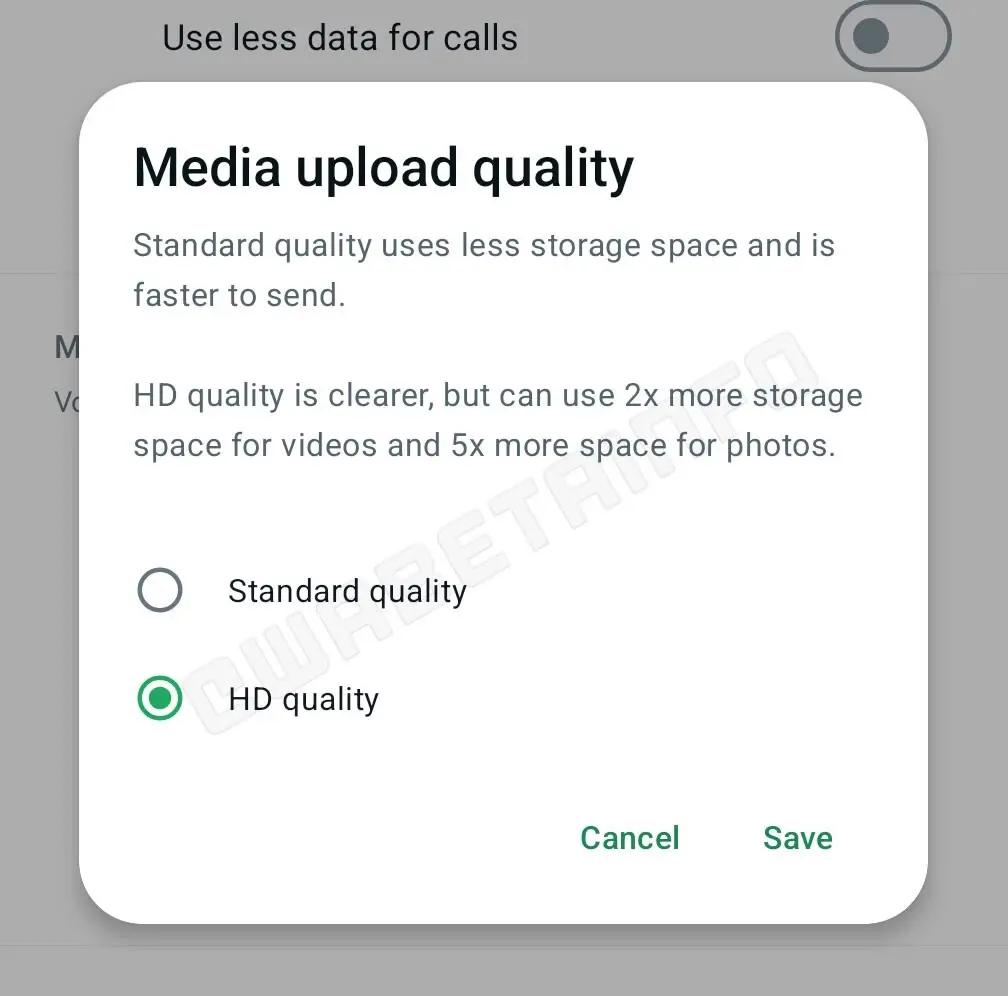
WhatsApp acknowledges that while HD uploads offer superior quality, the larger file sizes translate to slower upload speeds.
As such, the app provides the option to revert to standard quality if you prioritize faster transmission over high resolution.
Initially spotted in beta versions back in March, the HD default upload option is now rolling out to all users worldwide.
So, whether you’re sharing precious memories or important documents, you can now do it with crystal-clear clarity, without the extra taps.
FAQs
What is the new HD media upload feature on WhatsApp?
WhatsApp has introduced a feature that allows users to set HD quality as the default for uploading photos and videos, ensuring high-resolution media sharing without manual toggling.
How can I enable HD uploads by default on my Android device?
Open WhatsApp, tap the three-dot menu icon, navigate to Settings > Storage and Data > Media Upload Quality, and select “HD.”
How do I set HD media uploads on my iOS device?
Open WhatsApp, tap the gear icon, scroll down to Storage and Data, and set Media Upload Quality to “HD.”
Will HD uploads affect the speed of media sharing on WhatsApp?
Yes, while HD uploads offer superior quality, the larger file sizes may result in slower upload speeds. Users can revert to standard quality if faster transmission is preferred.
How to Set WhatsApp HD Media Sharing As Default?
To turn on HD media sharing as the default option, users must go to settings. Here’s how to do it on Android and iOS.
-Set HD Media Sharing as Default on Android
Open WhatsApp on your phone.
Click on the three-dot icon in the top left corner.
Select Settings from the drop-down menu.
Click on Storage and Data.
Click on Media Upload Quality and set it to HD.
-Set HD Media Sharing as Default on iPhone
Open WhatsApp on your iPhone.
Click on the gear icon in the bottom left corner.
Scroll down to Storage and Data.
Click on Media Upload Quality and set it to HD.
Also Read: WhatsApp to Launch Voice Message Transcription and Longer Status Videos on Android
Also Read: WhatsApp to Enhance User Experience with AI-Powered Image Editor
Read More: WhatsApp launches picture-in-picture (PIP) mode for video calls on Apple IOS
Read More: Activate Whatsapp Web For Android And iOS Devices
