-
Create and manage events directly in group chats.
-
Available globally on both Android and iPhone.
-
Perfect for social, work, and community gatherings.
-
Track RSVPs and plan efficiently within the app.
WhatsApp just rolled out a nifty new feature that’s bound to make life easier for group admins and members alike.
The messaging giant has introduced an in-app event planning tool, allowing users to create and manage events right within their group chats.
This addition aims to streamline the often chaotic process of organizing get-togethers, meetings, or any group activity.
From Communities to Everyone

Initially tested in WhatsApp Communities, this feature is now available to all users on both Android and iPhone.
The company announced the global rollout on Twitter, signaling its commitment to enhancing group communication.
How It Works
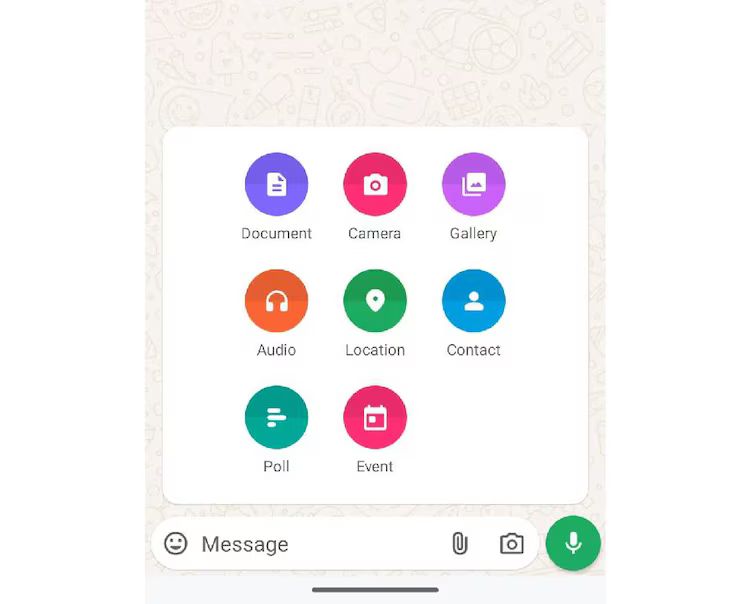
Creating an event is straightforward:
1. Open your group chat
2. Tap the paperclip icon
3. Select “Event” from the menu
From there, you can add all the crucial details:
-
Event title
-
Description
-
Date and time
-
Location (for in-person events)
-
Call link (for virtual meetings)
Once you’ve filled everything out, WhatsApp sends an invitation to all group members.
The event creator can then track who’s responded, making it easy to plan accordingly.
More Than Just Social Gatherings

While perfect for organizing parties or casual meetups, this tool has broader applications:
-
Work teams can schedule meetings or presentations
-
Schools might use it for study groups or parent-teacher conferences
-
Community groups can plan volunteer activities or neighborhood events
The addition of video call links makes it particularly useful for remote teams or distance learning situations.
Looking Ahead
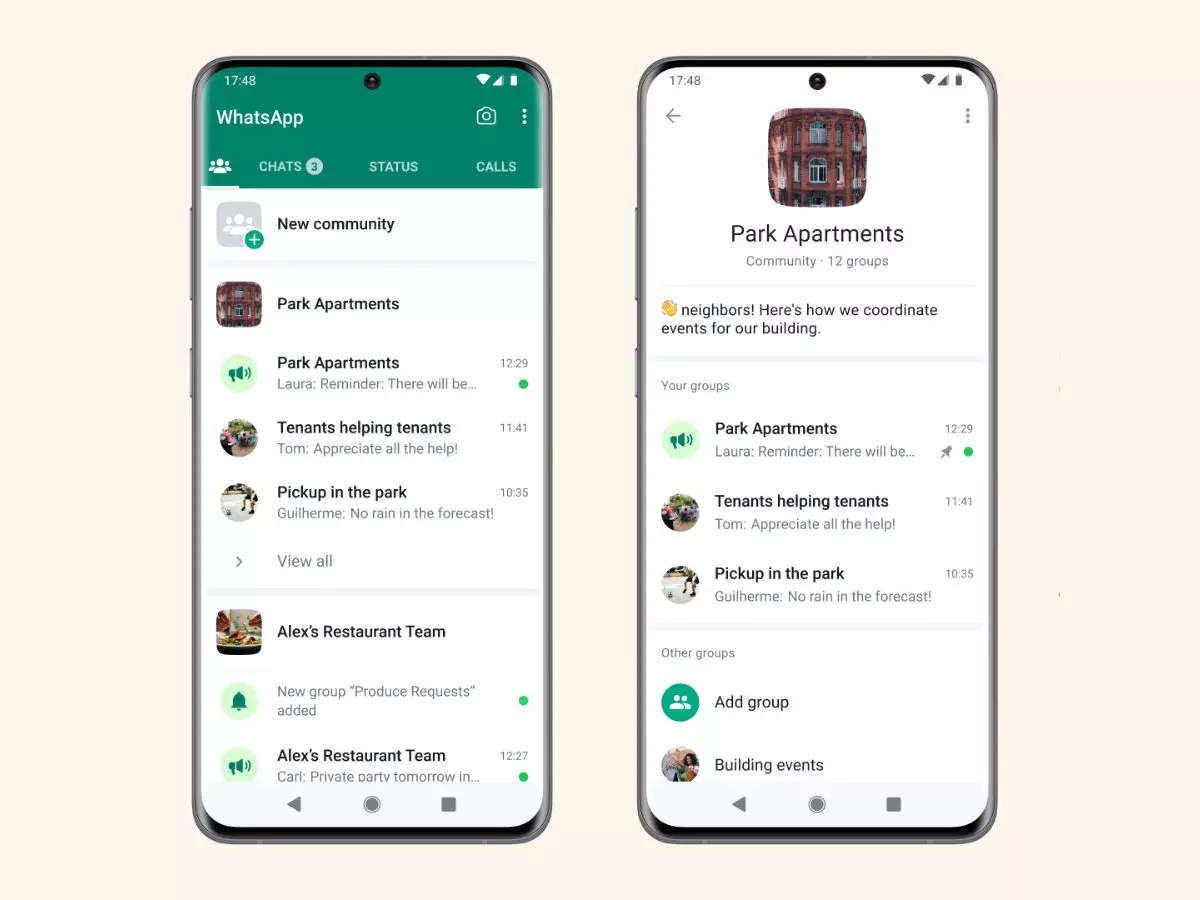
This is likely just the beginning for WhatsApp’s event planning capabilities. Future updates could bring features like:
-
RSVP deadlines
-
Recurring event options
-
Calendar integration
-
Customizable invitations
-
Built-in polls for event details
The Big Picture
By simplifying event planning, WhatsApp is tackling a common pain point for group chats.
This feature keeps all the important information in one place, reducing confusion and endless scrolling through messages.
It’s a smart move that enhances WhatsApp’s value as a communication tool, especially for larger groups or organizations.
As more people rely on messaging apps for both personal and professional use, features like this event tool could give WhatsApp an edge in the competitive messaging landscape.
For users, it means less hassle and more time to focus on what really matters – the events themselves and the connections they foster.
FAQs
How do I create an event in a WhatsApp group?
To create an event, open your group chat, tap the paperclip icon, and select “Event” from the menu. You can then add details like title, description, date, time, and location.
Can I use this feature in any WhatsApp group?
Yes, the event planning tool is now available for all WhatsApp groups, regardless of size or purpose. It’s not limited to WhatsApp Communities anymore.
Is it possible to add a video call link to my WhatsApp event?
Absolutely! When creating your event, you have the option to include a video call link. This is particularly useful for virtual meetings or hybrid events.
How can I see who’s attending my WhatsApp event?
As the event creator, you’ll be able to track responses within the group chat. WhatsApp will show you who has confirmed their attendance, making it easier to plan accordingly.
Will this feature work on both Android and iPhone?
Yes, WhatsApp has rolled out this event planning tool globally for both Android and iPhone users. As long as you have the latest version of WhatsApp, you should be able to access this feature.
