Highlights
- WhatsApp has introduced a new feature.
- The event planning feature allows users to organize events within group chats.
- Initially available only to Community groups, this event planning tool getting expanded to group chats.
- Users can create calendar events in WhatsApp, add them to their phone’s calendar.
- Aims to enhance group coordination and organization.
WhatsApp is rolling out a new feature that makes it easier for groups to plan events right within their chats, as reported by MacRumors.
This new event planning feature allows users to organize events, meetings, and social gatherings directly in a group chat.
It aims to make it more convenient to coordinate plans with friends, family, or colleagues.
Back in May, WhatsApp updated its Android app to look more like the iOS version and introduced a feature called Communities.
Communities let people with shared interests create groups and plan meet-ups using a tool called Events.
Initially, this event planning tool was only available to Community groups. However, WhatsApp has now expanded this feature, so anyone in a group chat can use it to organize events.

With this new feature, you can create a calendar event in WhatsApp, which can then be added to your phone’s calendar or kept within the app.
This integration helps users keep track of their plans and ensures that everyone in the group is on the same page.
WhatsApp’s group feature has long been popular for connecting people, whether for casual chats, work-related discussions, or organizing activities.
The addition of the event planning tool enhances this functionality.
It adds a better way to manage schedules and plan gatherings without leaving the app.
Users can now set dates, times, and details for events, making it easier to stay organized and ensure that everyone knows the plan.
How Does the New Event Planning Feature Work?
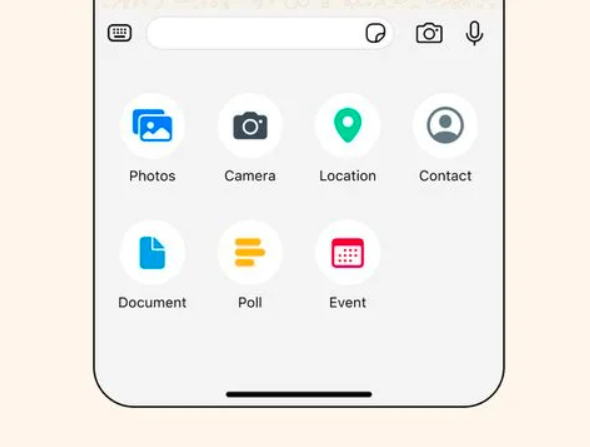
The Events can be set up by pressing the “+” button in the chat group.
You can then select Event and create a name, description, start date, location and call link for virtual meetings.
A notification is sent to group members once an event is created.
While launching the tool in May, WhatsApp mentioned how it would get easier for group members to have events together due to this feature.
“With events it’s now easier for people to plan their get togethers directly in WhatsApp, whether it’s setting up a virtual meeting or birthday dinner. Anyone can create an event and others can respond so the whole group knows who is coming. Guests can also find the event in the group’s information page, and those going will get an automatic notification when it’s getting close” WhatsApp described.
WhatsApp has said that the feature will roll out to users progressively over the coming weeks.
However, we checked and it isn’t available on any major smartphone as of yet.
Overall, this update makes WhatsApp even more useful for group communication and coordination.
Whether you’re planning a birthday party, a work meeting, or a casual get-together, the new event planning feature simplifies the process and helps keep everyone in the loop.
FAQs
Q1. What is the difference between WhatsApp Groups and Communities?
Answer. WhatsApp Groups are individual chat spaces where multiple users can communicate and share messages, media, and files.
Communities, on the other hand, are a way to organize multiple related groups under one umbrella, allowing for better management and coordination.
Communities can contain various sub-groups and provide a centralized space for announcements and updates.
Q2. How do I create a WhatsApp Community?
Answer. To create a WhatsApp Community, tap on the new Communities tab at the top of your chats on Android or at the bottom on iOS.
Enter the community name, description, and profile photo. You can then add groups by creating new ones or adding existing ones that you manage.
Q3. What are the roles and powers of a Community Admin?
Answer. Community Admins have the ability to create and manage communities, add or remove groups, and send announcements to all members.
They can also manage group settings and ensure that the community runs smoothly.
Admins have control over who can join the community and can moderate content to maintain a positive environment.
Q4. Can members of a Community see each other’s phone numbers?
Answer. No, as a member of a Community, you cannot see each other’s phone numbers unless they are in the same group or are community admins.
This helps protect the privacy of users while allowing them to participate in community discussions.
Q5. How many groups can be added to a WhatsApp Community?
Answer. A WhatsApp Community can include up to 50 groups, with each group having up to 5,000 members.
This allows for large-scale coordination and communication within the community.
Also Read: Meta Announces New Privacy Controls for EU Users: Unlinking Facebook, Instagram, and WhatsApp
