Highlights
- WhatsApp’s Nearby Share allows file sharing without internet
- Works on both Android and iOS devices
- Uses QR codes on iOS and nearby detection on Android
- Ensures secure transfers with end-to-end encryption
WhatsApp, the popular messaging app, is working on an exciting new feature that will allow users to share files without an internet connection.
This feature, similar to Apple’s AirDrop, is currently being developed for both Android and iOS devices.
What’s New?
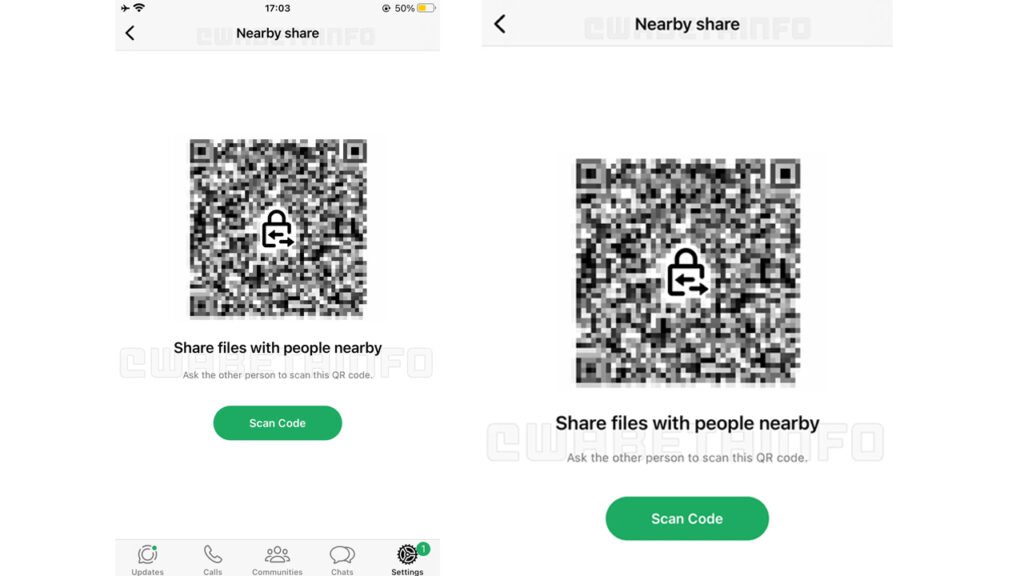
- Nearby Share: The feature is called “Nearby Share” and will let users share photos, videos, documents, and other files with nearby devices.
- No Internet Required: This feature works without an internet connection, making it useful in areas with poor connectivity.
- Cross-Platform: It’s expected to work between Android and iOS devices.
WhatsApp Nearby Share: How It Works

On iOS:
- Users will scan a QR code to share files.
- This method is different from the Android version.
On Android:
- The app will use nearby device detection technology.
- This version is still in development.
Benefits of Nearby Share

- Easier Large File Transfers: Great for sharing high-quality photos and videos.
- Useful in Poor Network Areas: Works where regular WhatsApp might not function well.
- Secure: Compatible with end-to-end encryption for privacy.
Current Status
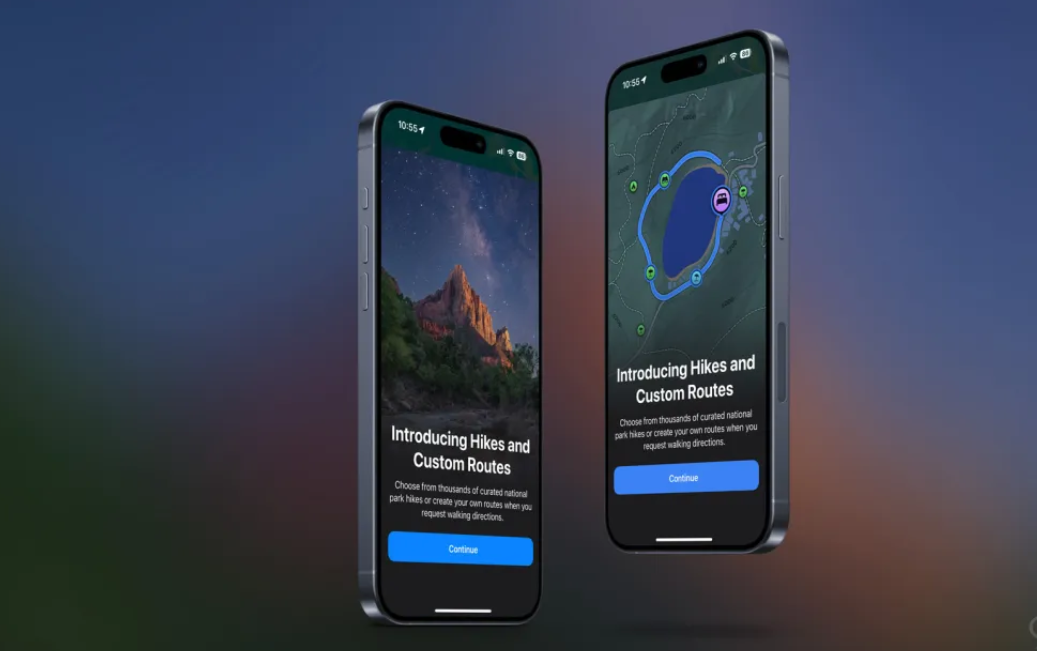
- The feature is in early development.
- It’s being tested in beta versions for both Android and iOS.
- The final version might be different from what’s currently being tested.
When released, this feature will make it much easier for WhatsApp users to share files quickly and easily, especially in situations where internet connectivity is a problem.
It shows that WhatsApp is constantly working to improve user experience and stay competitive with other messaging and file-sharing apps.
While the exact release date isn’t known, this feature is an exciting development for WhatsApp users.
It demonstrates WhatsApp’s commitment to innovation and addressing user needs.
As the feature continues to be developed and tested, users can look forward to a more versatile and convenient file-sharing experience in future updates of the app.
FAQs
What is WhatsApp’s Nearby Share feature?
WhatsApp’s Nearby Share is a new feature in development that allows users to share files with nearby devices without needing an internet connection.
How does Nearby Share work on iOS devices?
On iOS, users will scan a QR code to share files with nearby devices, making the process quick and simple.
How does Nearby Share function on Android devices?
On Android, the feature uses nearby device detection technology to facilitate file sharing, though it’s still in the development phase.
What are the benefits of WhatsApp’s Nearby Share?
Nearby Share enables easy transfer of large files, works well in areas with poor network connectivity, and ensures secure file sharing with end-to-end encryption.
When will Nearby Share be available to WhatsApp users?
The feature is currently in early development and being tested in beta versions for both Android and iOS. The exact release date is not yet known.
What are the three ways you can pin your chats ?
There are three ways you can pin your chats:
- From the Chats Screen: Select the ‘favourites’ filter and choose your contacts or groups.
- From the Calls Tab: Tap ‘Add favourite’ and select your contacts or groups.
- From Settings: Go to Settings > Favourites > Add to Favourites. Here, you can also reorder them anytime
Who Can You Send Files To And When Is It Coming?
WABetalnfo notes that users would be able to share across different platforms- Android or iOS.
It doesn’t matter what their contacts are using.
This transfer process would be end-to-end encrypted, ensuring that only the intended recipients can access the files.
There is no official timeline on the release date for this feature, but it is reportedly still in early development and may take some time before it is released to the public.
Also Read: WhatsApp To Soon Use AI-Generated Image Feature for Custom Photos
Also Read: Here’s How You Can Use Meta AI on WhatsApp: Translate, Calculate, and More!
Also Read: WhatsApp Video Notes Feature Being Tested for Better Chat Communication
