Highlights
- New setting allows users to opt out of sharing posts and conversations for AI training.
- The opt-out option is currently available on the web and will soon be on mobile.
- Private accounts are excluded from AI training data by default.
- Users can also delete past conversations with Grok for added privacy.
X, the platform we used to call Twitter, has a new AI assistant named Grok.
But did you know that X uses your posts and conversations to teach Grok?
Don’t worry if you’re not comfortable with this – X now gives you a way to say “no thanks” to sharing your data.
Let’s talk about how you can stop X from using your posts for AI training:
- Easy opt-out: X has added a simple setting to let you opt out. You can find it on the web right now, and it’s coming soon to your phone app.
- Where to find it: Go to your settings menu. Look for “Privacy and safety,” then click on “Grok.” It’s that simple!
- What it does: When you opt out, X won’t use your posts or your chats with Grok to improve its AI. They also won’t share data about how you use Grok with xAI, the company behind it.
- Private accounts: If your account is private, your posts won’t be used to train Grok or to help it answer other people’s questions.
- Clearing your history: You can also delete your past conversations with Grok if you want to start fresh.

This new setting is a big deal for privacy.
It gives you more control over your data and how it’s used.
It’s great to see X listening to users who might not want their posts used for AI training.
Remember, using your data to improve AI isn’t new or unique to X.
Many tech companies do this.
But not all of them make it so easy to opt out.
By adding this setting, X is showing that it cares about user choice.
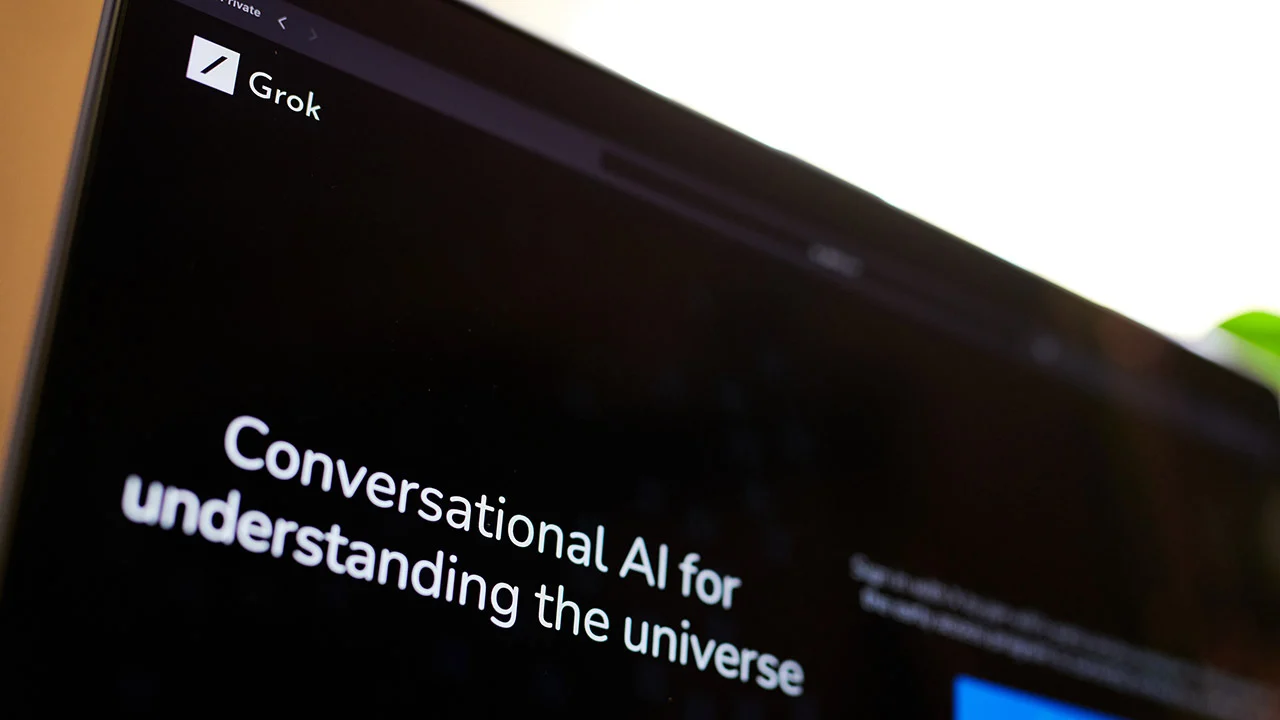
They’re letting you decide if you want to help make their AI smarter or keep your posts to yourself.
Whether you choose to share your data or not, it’s important to know you have the option.
Take a moment to check your settings and make the choice that feels right for you.
As AI becomes a bigger part of our online world, having control over our data will only become more important.
It’s good to see X taking steps in the right direction.
FAQs
What is the new feature introduced by X?
X has introduced an opt-out feature that allows users to stop sharing their posts and conversations for AI training with Grok.
Where can I find the opt-out setting on X?
You can find the opt-out setting under “Privacy and safety” in the settings menu, then click on “Grok.”
What happens if I opt out of AI data sharing?
If you opt out, X won’t use your posts or conversations to improve Grok’s AI and won’t share data about your usage with xAI.
Are private accounts automatically excluded from AI training?
Yes, posts from private accounts are not used to train Grok or help it answer other people’s questions.
Can I delete my past conversations with Grok?
Yes, users have the option to delete their past conversations with Grok if they want to start fresh.
Also Read: X (Formerly Twitter) Users On Google Pixel Phones Are Reporting App Performance Issues
Also Read: X (Formerly Twitter) Is Seeing Unexplained Disappearance of Photos and Links Posted Before 2014
Also Read: Twitter Rebrands TweetDeck as ‘X-Pro’, Puts It Behind A Paywall
