Highlights
- YouTube cracks down on VPN tricks for cheaper Premium subscriptions.
- New privacy prompts for iOS users aligning with Apple’s App Tracking Transparency.
- YouTube Music web version gets a new two-column design layout.
- Users using VPN for Premium may face subscription cut-offs.
YouTube’s been a little busy lately, making some changes in the way it works.
From addressing issues with VPNs for cheaper premiums to close with a redesign on YouTube Music, let’s break this down, shall we?
No More Cheap Premium Tricks: VPN Crackdown

It appears YouTube has cottoned on to people using VPNs to get cheaper Premium subscriptions.
As it happens, the price for Premium differs quite a bit depending on where you are in the world.
Someone clever thought to use a VPN to pretend that they were in a country with lower prices in order to save a few quid.
Well, YouTube’s not having that anymore.
They have confirmed they can identify someone lying about their location at the time of signing up.
And if they do catch you in the act, it will prompt you to update your billing info.
What’s even funnier is that most of those people in Reddit have complained about their Premium subscriptions, just being cut off without any reason.
Now, considering the case that they are all making use of this VPN trick, it really doesn’t take a genius to understand why.
iOS Users: New Privacy Prompts on the Way
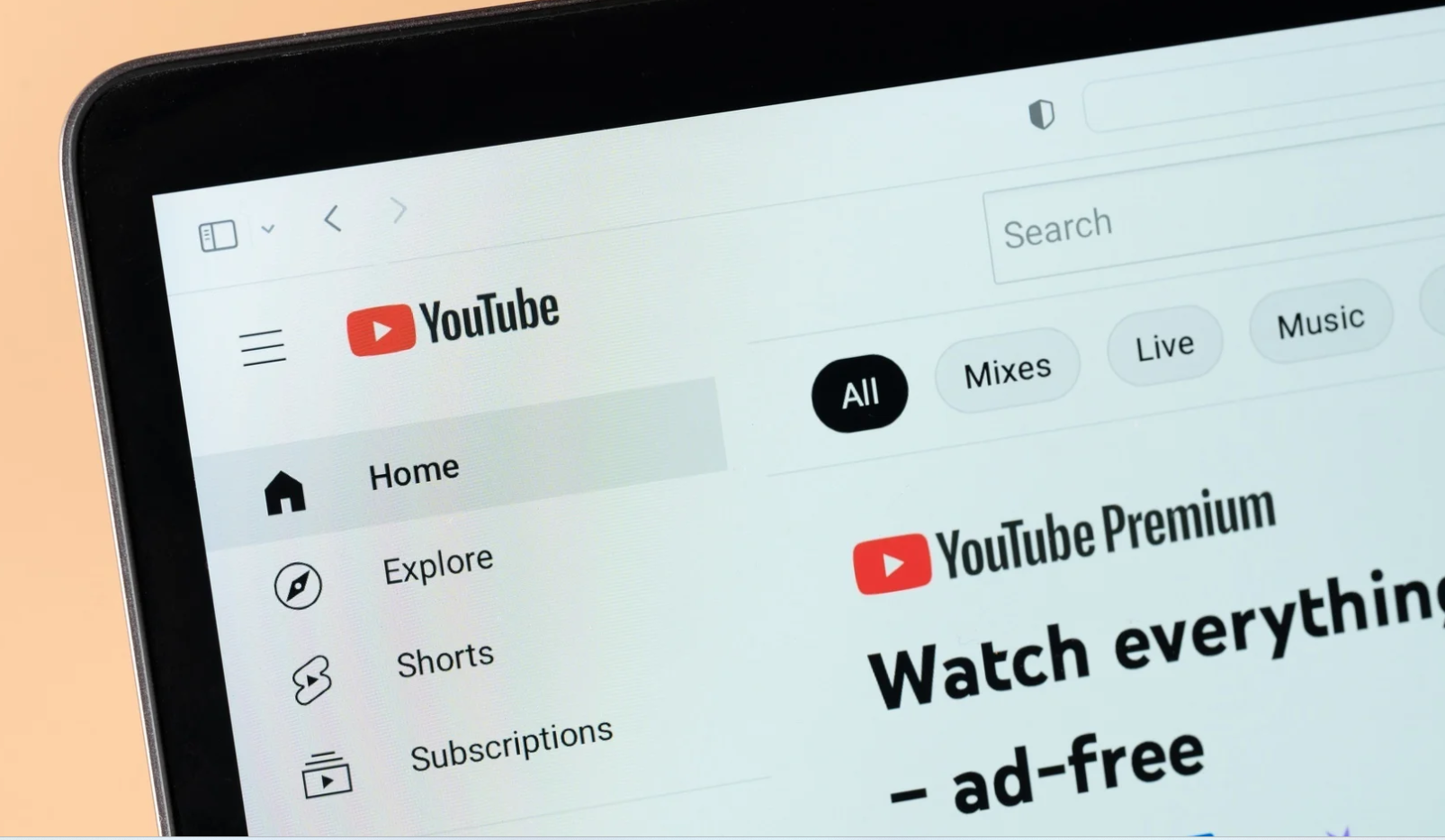
Heads up: If you’ve been using YouTube on an Apple device, you might be about to see a brand-new prompt.
Want your location shared for better, more personalized videos on YouTube?
YouTube’s doing this to play nice with Apple’s privacy rules, especially that App Tracking Transparency thing they brought in with iOS 14.5.
Here’s how it’ll work: The first time you open the app, you’ll receive an in-app prompt with two options.
By turning on ‘Allow Tracking’, YouTube would be able to achieve the same connecting state as before, between your in-app and other non-Google app and web activity from your device.
Choosing ‘Ask App Not to Track’ would mean they can’t connect that stuff anymore, which might mean less personalized advertising, but probably also more repetitive ads.
If you pay for a Premium subscription or are on a children’s account, you will never see any of this at all.
And if you change your mind later, you can always fiddle with it in your iOS settings.
YouTube Music Gets a Facelift
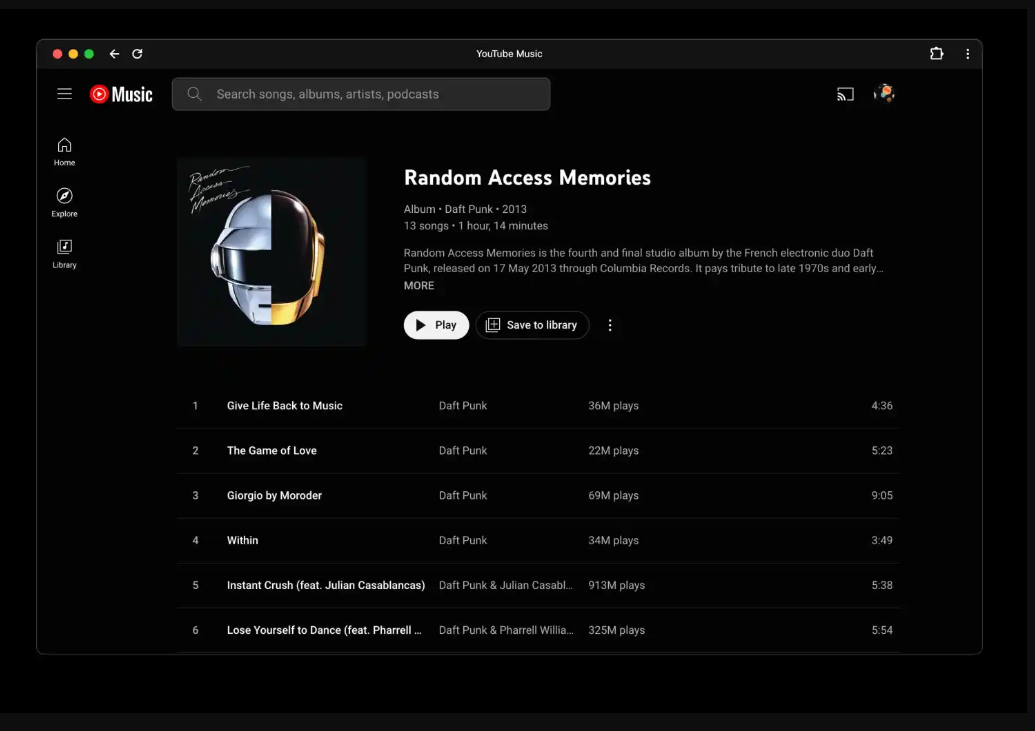
Last but not least, YouTube Music is also receiving a design update on the web.
If you use music.youtube.com regularly, you might notice that some things look a bit different.
They’ve gone with a two-column layout like they did on their Android tablet app.
On the left you now have all the info about the album, name, artist, date of release, and all that.
There is also a little Wikipedia blurb that you can expand if one is feeling curious.
On the right, you have the list of songs.
The whole thing has a background that is made blurry to have a life of its own.
The same treatment is devoted to playlists.
This is all about utilizing the space on your laptop or desktop screen better.
FAQs
What is the new VPN policy for YouTube Premium?
YouTube has started identifying users who use VPNs to sign up for cheaper Premium subscriptions and will prompt them to update their billing information if caught.
What changes can iOS users expect with YouTube’s new privacy prompts?
iOS users will see an in-app prompt asking for location sharing to enhance video personalization, in compliance with Apple’s App Tracking Transparency.
How does the new design update affect YouTube Music on the web?
The redesign introduces a two-column layout, with album and artist information on the left and song lists on the right, enhancing the user experience on larger screens.
Will Premium subscribers or children’s accounts see the new iOS privacy prompts?
No, users with Premium subscriptions or on children’s accounts will not see the new privacy prompts.
Also Read: According to reports, a YouTube TV update will allow you to watch four channels at once.
Also Read: YouTube TV App Set Get a Redesign Bringing New Interactive Features
