Highlights
- YouTube TV introduces a 4-digit PIN Parent Code to prevent kids from accessing adult profiles.
- The Parent Code requires a PIN for switching profiles, prevents signed-out viewing and stops kids from deleting profiles.
- The feature is rolling out gradually.
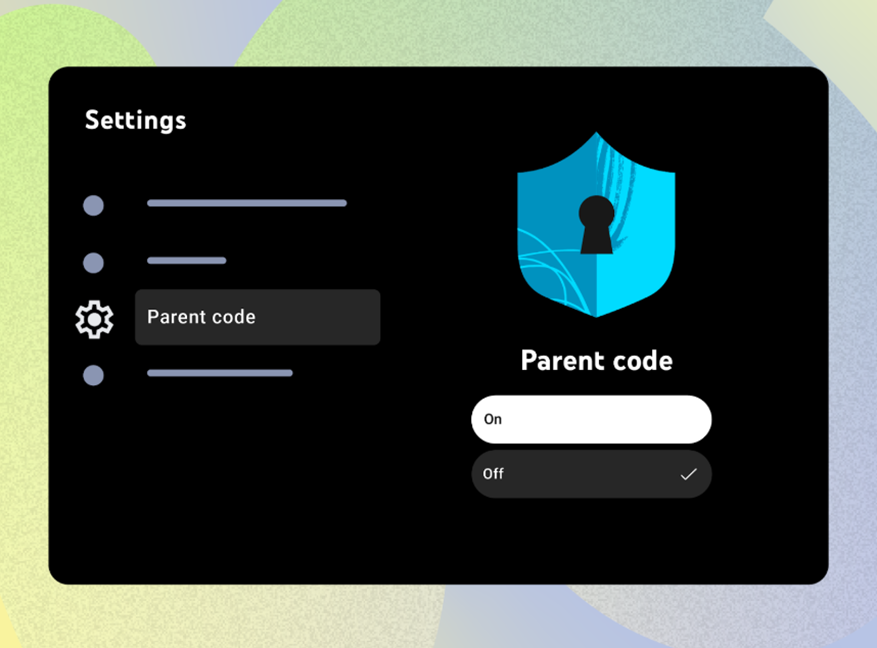
Kids can be really sneaky when it comes to bypassing parents and accessing stuff online. Platforms like YouTube have always tried to address parental concerns, which is why something like YouTube Kids even exists. Funnily, kids seem to have found a way around it after Google made a minor change.
Earlier this year Google integrated YouTube Kids into the main YouTube app on smart TVs. While this change allowed kids to access their profiles directly within the main app, it also created a loophole: tech-savvy kids could switch to adult profiles or even delete accounts.
Google has finally addressed the concern of parents by introducing a new Parent Code feature on YouTube apps for TVs. This 4-digit PIN helps prevent kids from accessing adult (13+) profiles or watching content while signed out.
To be precise, a PIN-based Parent Code feature is designed to do the following as a means to address parental concerns –
- Switching Profiles: A 4-digit PIN is required to access accounts for users over 13 or the applicable age in your region.
- Signed-Out Viewing: Kids cannot watch YouTube without a profile unless the Parent Code is entered.
- Account Security: It stops kids from deleting profiles they shouldn’t.
In an official post, TeamYouTube shared, “We hope this change gives you added comfort in knowing kids cannot use accounts and features on your smart TV that aren’t meant for them, while also making recommendations in your profile more relevant to your interests rather than what you previously watched together as a family.”
How To Set Up the Parent Code?
The feature is rolling out gradually to all users. Once available, here’s how to set it up –
- Open the YouTube app on your smart TV.
- Go to Settings on the left-hand side.
- Select the Parent Code tab.
- Follow the prompts to set or reset your 4-digit PIN.
FAQs
Q1. What is the new feature introduced by YouTube TV to enhance parental controls?
Answer. YouTube TV introduces a 4-digit PIN Parent Code to prevent kids from accessing adult profiles or watching content without a profile.
Q2. What are the main functions of the YouTube TV Parent Code?
Answer. The Parent Code requires a PIN for switching profiles, prevents signed-out viewing, and stops kids from deleting profiles.
Q3. How can users set up the Parent Code on YouTube TV?
Answer. Users can set up the Parent Code by going to Settings in the YouTube app on smart TVs, selecting the Parent Code tab, and following the prompts to set or reset the 4-digit PIN.
Read More: YouTube Update Fixes Issues & Introduces Features
Read More: YouTube TV App Set to Get a Redesign, Bringing New Interactive Features
Read More: According to Reports, a YouTube TV Update Will Allow You to Watch Four Channels at Once
